
Wix is a popular website building platform that many organizations have come to rely on. Drawn to its ease of use and drag-and-drop functionality. However, as with any platform, it may not be the right fit for everyone.
Many organizations are looking to leave Wix and the signs are clear.
As you consider options, explore some of the best alternatives to Wix in 2024. Each of these solutions offers similar features to Wix, while also providing unique benefits to those looking to migrate away from the platform, and unique advantages for those just looking to build a new website and who are considering Wix.
Wix Alternatives
Leading Wix alternatives for 2024:
Why not Wix?
Well, to be honest, it just isn’t enough for some organizations.
Wix’s features are simplistic, and they simply don’t provide enough… anything. It isn’t really that simple, but it is really simplistic.

There’s little support for responsiveness, and designing on the platform is a nightmare. Their website hosting is reportedly unreliable and clients often report frequent slow-downs and extremely long outages, or their customers report they missed their contacts.
Even more, Wix has developed a reputation among some of our clients for providing poor customer support when anything goes wrong.
The types of websites and organizations who might find Wix appropriate:
- Personal blogs maintained by individuals
- Creative professionals who seek to showcase their work
- Very small businesses just needing a minimal online presence
So, let’s get into it, and talk about some of the best options to consider over Wix. As we’ll cover, each of Wix competitors present unique value to certain organizations.
1. WordPress

WordPress is one of the most popular content management systems in use today – and with good reason! It’s open source software, and today, this little tool powers over 40% percent of all websites on the internet.
Developed back in 2003 by Matt Mullenweg & Mike Little as blogging software, WordPress has grown into something much more. The platform enables you tremendous flexibility when building your site, and different approaches through themes or plugins, custom coding, or using a visual drag and drop builder, without requiring much coding knowledge at all, while still allowing WordPress developers complete control.
WordPress is perhaps the most widely known website builder and content management system out there, and for good reason. It provides a robust platform that offers unmatched flexibility for businesses at any stage of growth.
Top features of WordPress:
- Flexibility: WordPress provides greater flexibility than Wix by offering a wide variety of themes and customizable designs that can easily be changed or updated as needed.
- Plugins and Widgets: WordPress offers an extensive library of plugins and widgets that allow you to easily add features to your website such as multimedia content, contact forms, social media integration, etc., while Wix is limited in this area.
- Cost: WordPress is free while Wix has a monthly fee associated with its use.
“WordPress is the perfect combination of power and simplicity, when it comes to website creation.” Katrina Pfitzner, WordPress engineer and author explained, about why WordPress is the clear standout leader for developing a modern website, and not Wix.
“WordPress offers much more flexibility for customizing the website, from basic to highly technical functionality. The ability to code and extend the features of the site is why you will see many robust and dynamic sites are built on WordPress.”
As far as alternatives to Wix, we think that WordPress presents the strongest competition. You can build a site like with Wix that works better, faster, and is more scalable. For many organizations already using Wix, migrating from Wix to WordPress is likely the smoothest choice, especially within scope of global enterprise and nonprofit organizations.
There are a number of tools to make exporting Wix data for WordPress a seamless and painless experience with marginal technical involvement.
2. Webflow

Webflow is another powerful alternative to Wix.
Webflow has really been gaining popularity since its launch in 2013! It’s more of an all-in-one web design platform that allows designers and developers alike build custom websites without any coding knowledge required while offering full customization capabilities- a great benefit when needing more specialization on site architecture, when working from existing designs in Sketch or Figma.
What sets Webflow apart from other platforms? For one thing, the standard and very intuitive drag-and-drop UI. Whereas WordPress, mentioned above, would need a page builder plugin to achieve this, it’s built into Webflow’s model.
WebFlow goes further by providing the ability to easily create animations within page designs themselves offer an excellent opportunity for digital marketers looking into creating engaging visuals throughout visitors’ experiences – no extra software needed!
The best features of Webflow:
- Advanced Design Tools: Webflow has more advanced design tools than Wix, allowing you to create complex layouts, interactions and animations with ease.
- CMS Flexibility: Webflow’s CMS is more flexible and allows you to customize the data model and content structure as much as you need.
- Custom Code: Webflow provides the ability to write custom code, which is not available on Wix.
“There are many website builders on the market, but none of them compare to Webflow when it comes to creating beautiful, standards-compliant websites that load quickly and look sharp in any device. The real appeal lies in it being designed for efficient web development. Web developers can design using HTML and CSS with full visual design settings as they create reviews WordPress projects—something Wix doesn’t offer”.
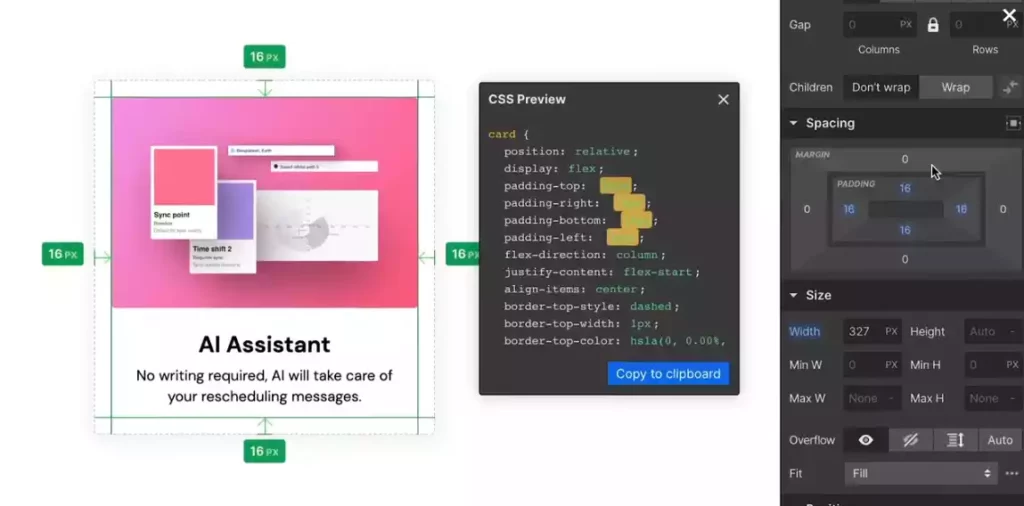
3. Squarespace
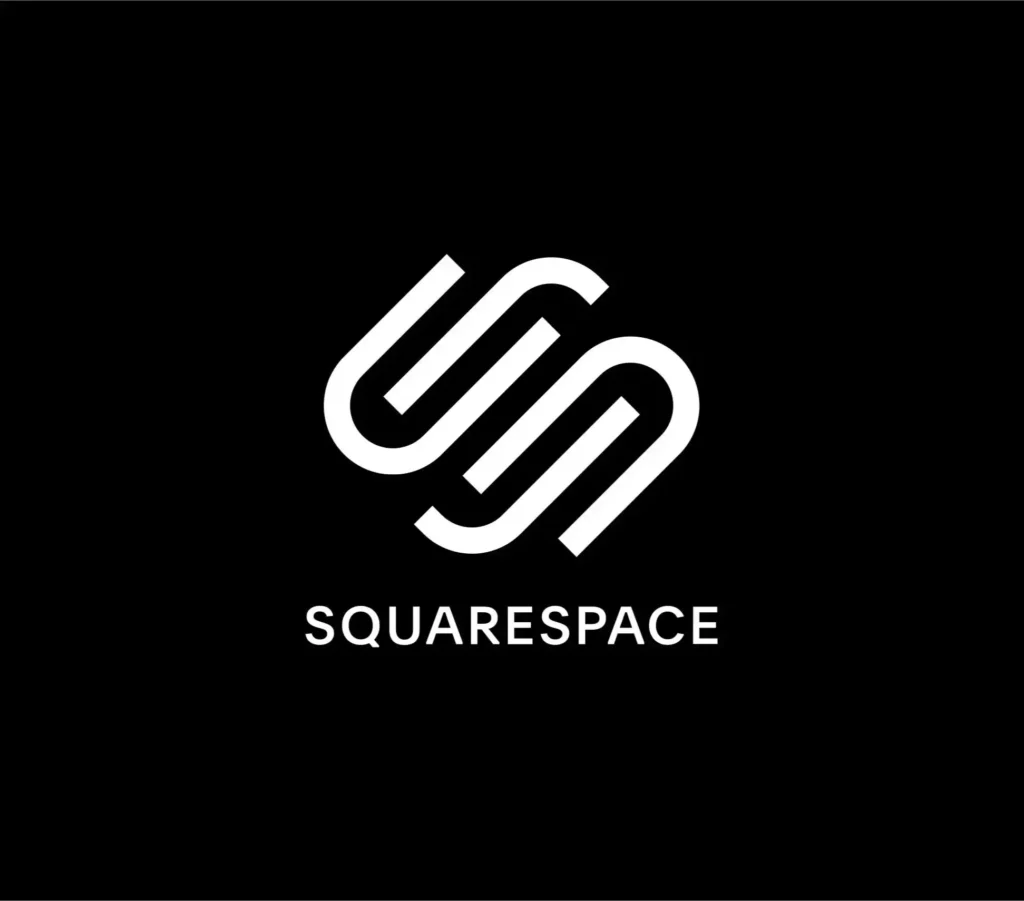
Squarespace and Wix are both popular website builders, and they each offer solutions to create a website without any coding knowledge. Both platforms have their own strengths and weaknesses, making them suitable for different types of users.
Wix is often marketed towards beginner users who want an easy-to-use platform that provides everything they need in one place. It’s known for its highly customizable templates and drag-and-drop editor which make it simple to create a beautiful website quickly.
Squarespace, on the other hand, offers sleek-looking templates designed with creativity in mind which are perfect if you’re looking to showcase your brand or portfolio. There’s not as much emphasis on customization – developers can’t add custom CSS or HTML code easily unless they have extensive experience working with Squarespace’s feature-rich development interface.
When it comes to e-commerce capabilities, both platforms offer similar options such as product listings, payment processing options etc., although Squarespace outperforms Wix in Ecommerce, primarily due to its superior sales reporting suite and overall better catalogue management system, which can help businesses scale up more effectively than Wix would allow.
For small business owners who require significant flexibility over layout design, all while being able handle some basic coding (where necessary), adaptability is key.
Squarespace adapts, and is generally more flexible than Wix, thanks to its centralized content management.
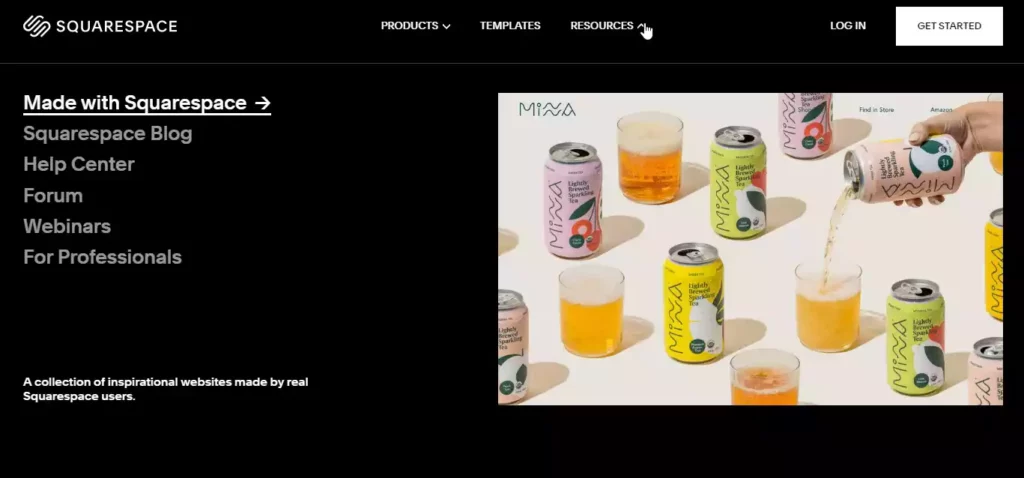
Leading features of Squarespace:
- Customizable templates: Squarespace offers more customization options than Wix, with dozens of ready-made themes that you can customize to your needs.
- Ecommerce integrations: Squarespace integrates with popular ecommerce solutions including Shopify, Stripe, and PayPal, making it easier for you to start selling products or services on your website.
- Fully Responsive Web Design: Squarespace automatically configures your website to look great on any device, unlike Wix whose mobile websites have to be manually configured.
“What sets Squarespace apart is the ability to create and manage an entire website with a beautifully designed online experience — all within one comprehensive platform. Unlike Wix, Squarespace requires everything from design to content management to domain setup for a professional-grade website, including robust tools for e-commerce and blogging that are easy enough even someone with no web design experience can use,”
“It just looks far more sophisticated and professional,” Marshall Wiliamson, engineer and award-winning digital marketing creative director explained.
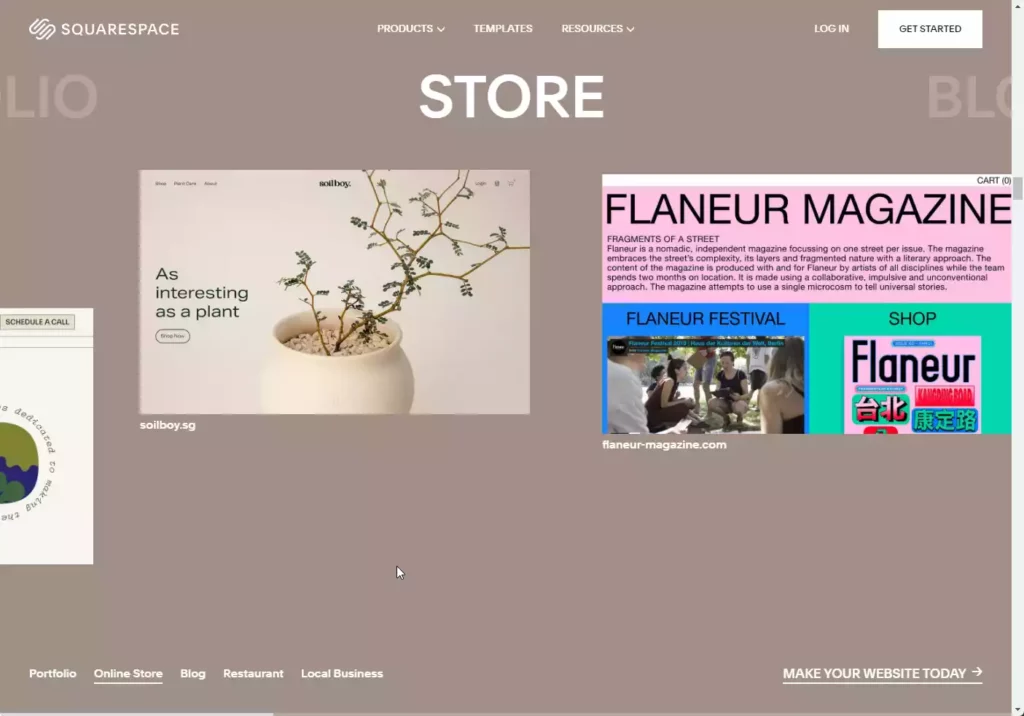
Although both Squarespace and Wix are powerful content management systems, it is clear that Squarespace comes out on top in terms of customization, design quality, scalability and support options.
The platform offers superior templates, that are responsive to mobile devices, while still providing developers full control over their site’s HTML/CSS structure. We think it is far superior to Wix.
4. CraftCMS

CraftCMS is a unique content management system that has been gaining popularity among web designers and businesses alike. Launched in 2013 by Pixel & Tonic, its development team has managed to build an impressive platform with exceptional capabilities for customization and flexibility.
CraftCMS and Wix are two very different content management systems with distinct approaches to web design. While both platforms offer solutions for small- to medium-sized businesses, their similarities end there.
Unlike many other CMS platforms, Craft was built from the ground up with an emphasis on usability, scalability and security. It’s open source software, allowing developers to create plugins that extend functionality beyond what comes out of the box.
Wix is an all-in-one website builder that uses drag-and-drop tools and templates for designing websites. It’s marketed as a simple solution for entrepreneurs or individuals without any coding experience who want to create a functional website quickly.
CraftCMS provides a powerful backend experience combined with easy-to-use templates that allow you to express your brand’s personality or design aesthetic without any coding knowledge. Its sleek UI is intuitive yet sophisticated enough for experienced devs who can customize every little aspect of their website using Twig (templating language) which enables complete control over the HTML/CSS structure – making it great for creating bespoke sites tailored specifically to user needs.
CraftCMS, on the other hand, was developed specifically with web developers in mind. Instead of relying on pre-built templates, Craft provides an open structure allowing developers complete control over each element of their site
“CraftCMS is strong, flexible, and has unparalleled scalability. It’s also more approachable than most enterprise-level offerings like Sitecore or Drupal 8. The control panel makes it far easier to implement changes from a technical perspective while eliminating the need for cumbersome coding processes or expensive development resources. All of these features collectively make Craft one of the most powerful and comprehensive solutions on the market today.”
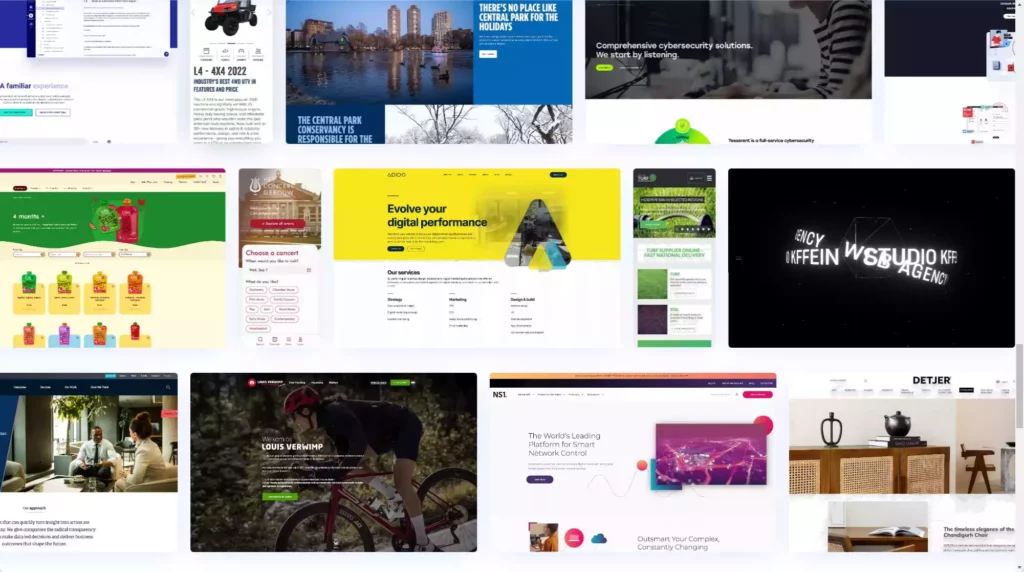
Best features of CraftCMS vs Wix:
- Greater Control: Craft CMS provides a more granular level of control over the design and development process, enabling developers to create more unique content and features than is possible with Wix.
- Enhanced Security: Craft CMS allows for better security settings than Wix, including user-level access control and additional authentication levels. This means less risk of hackers taking advantage of your website’s vulnerability and attacks on your data.
- Intuitive User Interface: The intuitive admin panel in Craft CMS simplifies the creation and management of content, making it easier for users to create attractive websites without having to learn HTML or other coding languages.

Overall while Wix may be cheaper in terms of price point initially, its limitations become more apparent as business needs evolve over time.
While Wix is a beginner-friendly platform, that provides an all-in-one website building solution with drag-and-drop tools and templates, CraftCMS is built for flexibility, scalability and customization. It’s tailored towards experienced web developers rather than beginners who are after an easy-to-use website builder solution.
If you need a website up and running quickly, Wix may be the best option. But if you want to create a functional and custom-made site that can evolve as your business grows, CraftCMS is an excellent choice.
5. Ghost CMS

Ghost CMS and Wix are two very different content management systems designed for separate audiences and purposes.
Ghost is a publishing platform geared towards bloggers, writers, journalists and publishers looking to build clean and fast blogs while minimizing their time spent managing site infrastructure.
Essentially, the platform allows people to focus on great storytelling, without distractingly ornate design fixtures. Meanwhile, it feels like Wix is an ideal choice for small businesses or individuals who need an all-in-one website building package with drag-and-drop features suited towards creating custom web pages at ease.
One major advantage that Ghost has, in our mind, over Wix, is its superior interface. Ghost CMS is optimized for writing long-form blog posts or articles.
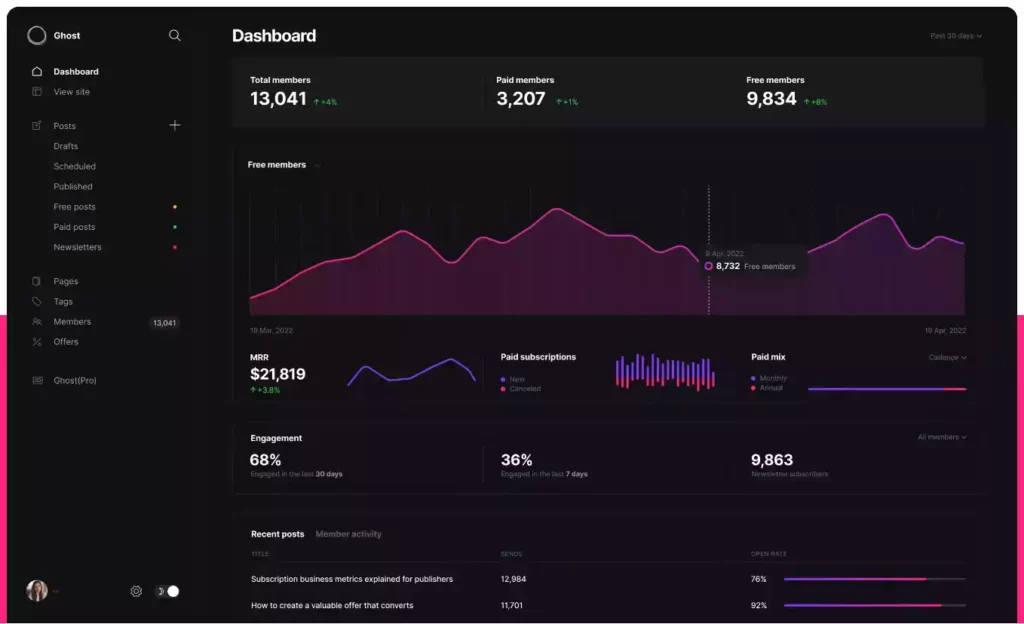
Top features of Ghost CMS vs Wix:
- Minimalist Approach: Unlike Wix, Ghost CMS provides a streamlined, minimalist approach to website building and design. With less distractions and fewer elements to manage, Ghost allows you to create the exact look and feel for your site quickly and easily.
- Flexibility: Ghost gives you greater flexibility when it comes to customizing your website. With an open source platform and multiple themes available, developers can use the tools supplied by Ghost CMS to quickly create a beautiful website that stands out from the crowd.
- Content Priority: Ghost prioritizes content over design, and allows you to create a website that focuses on your words instead of flashy visuals. This makes it ideal for blogs and other written digital media.
Ultimately, if you’re looking for an all-in-one solution that doesn’t require any technical knowledge or coding skills but allows you to quickly create custom pages with lots of design options – then Wix may suit your needs better than Ghost. However, if blogging or writing is your primary goal (with minimalism as an added bonus), then Ghost would likely work best for you.
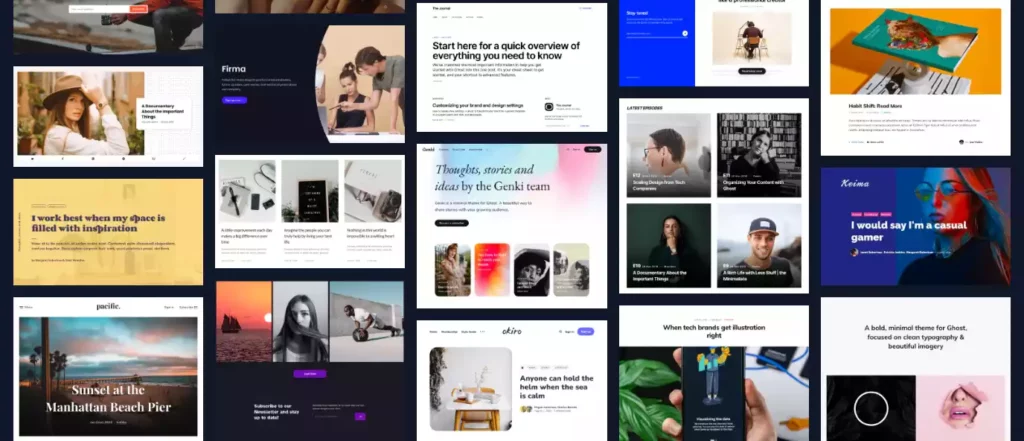
Top Wix Alternative for SMBs
When evaluating the best Wix alternative for SMBs, it really depends on the business’ individual needs and budget. Each platform has its own strengths and weaknesses that will most benefit certain kinds of websites.
Look for a CMS that can handle the current needs of a website while allowing for growth as a business expands.
For small businesses looking to stand out from competitors with custom design without breaking the bank, we would recommend Squarespace as a top choice, as it provides powerful customization options, great eCommerce capabilities (if you need them) and great content management tools optimized for small businesses and business owners.
Be sure to find the most cost-effective CMS solution that fits the budget of a small business.
This said, WordPress and Webflow are both also great options for those looking to design a customized website in terms of structure and usage. Over time, vision may change or grow as the business moves towards more complex needs with available development support – meaning different levels of customization could be achieved beyond what mobile-only platforms like Wix offer.
Overall, there are several alternatives depending on budget, level of customization needed as well as scalability for the long run– and all options combined would suit almost every SMB who’s moving away from Wix.
Leading Wix Alternative for Enterprise
Although some SMBs may consider using Wix, many enterprise organizations need heavy customization and API integrations. Generally, needs are highly variable. For Enterprise organizations, our suggestions for the best Wix alternatives would be a little different.
When in search for the best Wix alternative for enterprises, there are some key questions to consider:
- Is the system able to scale to accommodate the growth of the organization?
- How’s the security of the platform?
- Does the CMS offer API integrations with 3rd party solutions?
WordPress and Webflow both offer powerful solutions for building enterprise websites. An enterprise-level platform may have a higher initial cost, but can offer a greater return on investment over time.
Whichever CMS you choose, the platform should be able to support the specific needs of your enterprise marketing team. This would include features that your team thinks are important, and could include things like content personalization, analytics, and automation capabilities. It should also be able to provide real-time insights into customer behavior and trends.
By carefully considering all of these factors, enterprise marketing teams can ensure they select the best CMS platform for their needs.
Best Wix Alternative for Nonprofits
Nonprofit organizations have unique needs when it comes to their website. They need a content management system that is easy for their team to use, that is affordable in their budget, and able to meet the needs of their organization.
WordPress is one of the most popular CMS options for nonprofits and would be our top suggestion. It is free, open-source, and flexible enough to meet the needs of any nonprofit. It also has a wide range of plugins and themes available, making it easy to customize your website.
Webflow is another great option for nonprofits. It is a visual website builder that makes it easy to create custom websites without coding. It is also relatively inexpensive, making it a great choice for nonprofits on a budget.
For many nonprofits, either Webflow or WordPress would be the best choice. They both are like the ideal combination of customizability, simplicity, and functionality.
CraftCMS is another great choice for nonprofits that need a more robust CMS and for those with the technical development capabilities in-house already. It is an open-source CMS that is highly customizable and has a wide range of plugins and themes available.
Overall, nonprofits should consider these three options for their CMS instead of Wix. They are all more cost-effective, easier to use, and more customizable than Wix. They also offer more features and flexibility, making them better suited for nonprofit organizations.


