Are you trying to keep your website safe? Using a security tool on your WordPress site is essential to having a successful business online. WordPress managers need to take precautions, when it comes to properly securing their WordPress website.
We tested over 75 WordPress security plugins from 2017 to 2024! These are the very best WordPress security plugins to protect your website.
The list – Top WordPress Plugins for Security
What do WordPress security plugins do for a WordPress website?
The top WordPress security plugins deliver the following:
- Security hardening tools
- Active security monitoring software
- File scanning features
- Malware scanning tools
- Blacklist management
- Firewalls
- Brute force attack protection
- Security threat detection
There are so many different security plugins available for your website. How can you know which one is the best WordPress security plugin? If your organization doesn’t hold an active WordPress security service contract for active protection, and are instead DIYing your WordPress security, then these suggestions should help protect your organization’s website.

Our List of the Best WordPress Security Plugins in 2024
We’ve battle tested 46 WordPress security plugins and filtered out the noise.
Updated: January 2024
- WordFence Security Plugin
- Securi WordPress Security Plugin
- iThemes Security Pro Plugin
- All In One WP Security & Firewall Plugin
- BulletProof Security Plugin

1. Wordfence Security

Wordfence Security – Firewall and Malware Scan is the most popular and best reviewed WordPress security plugin on the WordPress.org plugin repository. With over 3 million active installations and monthly updates, this is your best choice.
Wordfence battles spam, detects malware, and identifies real security threats as they happen. With Live Traffic, monitor visits and hack attempts not shown in other analytics packages in real time; including origin, their IP address, the time of day and time spent on your site.
- Login Security
- Centralized Management
- 24/7 Incident Response Team
- The Wordfence Firewall
- Malware Scan
- Two-Factor Authentication
- Endpoint Web Application Firewall
- Firewall Rules & Malware Signatures
- Robust Security Tools
Wordfence’s Web Application Firewall identifies and blocks malicious traffic. Built and maintained by a large team focused 100% on WordPress security.
Malware scanner checks all core files, themes and plugins for malware, bad URLs, backdoors, SEO spam, malicious redirects and code injections.
Wordfence features standard two-factor authentication (2FA), one of the most secure forms of remote system authentication available via any TOTP-based authentication app or service.
The free version of Wordfence Security offers plenty of features to keep your website safe. The basic free plan includes most of what the average WordPress website needs, with little need to move to Premium. The premium does offer features a business owner or larger/corporate website manager would be interested in.
The premium version of Wordfence includes:
- Block Malicious IP Addresses in Real-Time
- Block the Newest Exploits
- Detect the Newest Malware
- Access to Premium ticket-based support system
- Country blocking
We really felt Wordfence was the strongest tool in preventing attacks on WordPress websites.
Wordfence price: free, or premium $99/year per site.
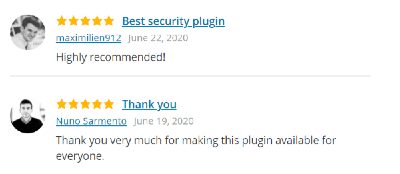

Wordfence Security
Wordfence includes an endpoint firewall and malware scanner built from the ground up. It protects WordPress. Our Threat Defense Feed arms Wordfence with the newest firewall rules, malware signatures and malicious IP addresses it needs to keep your website safe. Rounded out by 2FA and a suite of additional features.
Wordfence is the most comprehensive WordPress security solution available.
2. Securi
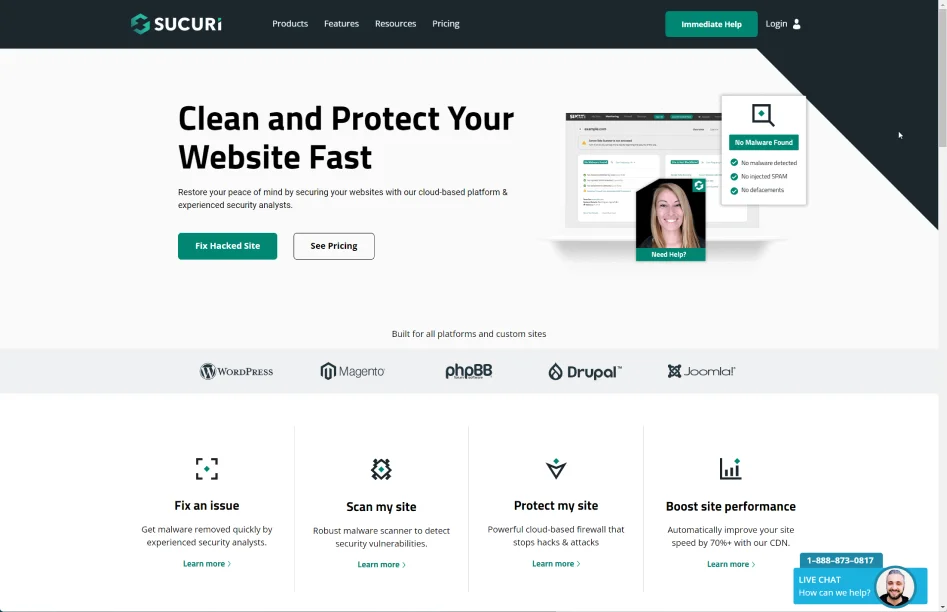
Securi is a comprehensive security solution from Securi Inc. Their solution includes website security and a software-based WordPress firewall.
Other features of Securi include:
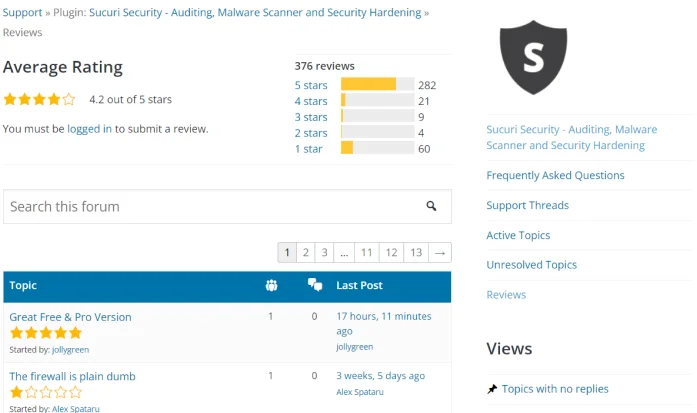
- remove malware from your hacked website
- remove you from blacklists
- help you access your hacked website if you get locked out
- put a stop to hacking or DDoS attacks
The Securi security scanner monitors for signs of website malware and indicators of compromise. Using frequent file scans, the tool identifies threats and security issues immediately. The system scan checks all files on the server for signs of malware to find backdoors, phishing pages, spam, DDoS scripts, and more.
Securi goes beyond files and folders…
“The Sucuri Firewall runs on a Globally Distributed Anycast Network, built and managed by the Sucuri team. Your site benefits from high availability and redundancy in the event of network failure.” from the Securi website.
The advanced security plugin mitigates “attacks [that] are designed to disrupt a website’s availability by attacking the server resources directly. Flooding a server with requests, an attacker is able to consume local server resources to the point where the server becomes incapable of responding to legitimate requests. In these cases, the website will become unresponsive. The order of magnitude is very different; these attacks are measured in Requests Per Second (RPS) and can begin at 100/200 requests per second…”
Securi monitors DNS, SEO spam, uptime, and SSL changes – all important indicators of a compromised website. Websites go down. It is critical to know when visitors can’t access your site so that you can take immediate action.
Plus, Securi security detects changes to your website’s domain name system (DNS) settings. The Securi security scanning engine is fast and lightweight for any environment. Sucuri’s server-side and remote scanners are constantly updated to address the spread of malicious content.
Securi price: $199/year per site.
3. iThemes Security Pro Plugin

iThemes Security Plugin is a comprehensive security plugin with features like two-factor authentication, malware scanning and file integrity checks.
It also provides security hardening tools to help secure your files and databases by blocking hacker access attempts. Plus, easily set up notifications when any changes are made on your site via email or SMS text. Through their Dashboard feature you can get a clear summary of all the threats that your website has faced in the past week as well as current activity detected by iThemes Security Pro’s powerful anti-malware scanner.
iThemes Security Plugin is a product of the Liquid Web family of solutions.
“Protect your WordPress website from the inevitable attacks with iThemes Security Pro. With over 30 features in one plugin, iThemes Security Pro offers you everything you need to prepare, prevent and detect any security breach or hack attempts.” they explain.
“Over 1 million websites united against brute force attacks by activating the Brute Force Protection Network. Get real-time security dashboard alerts that monitor all important security activity happening on your site so that you can rest assured knowing your website is protected.”
The reality is that no site is immune from hacking attempts, and with an average of 30,000 websites hacked every day, it’s imperative to take measures to secure your online asset.
iTheme Security Plugin price: $99/year per site
4. All In One WP Security & Firewall Plugin
All-in-One Security is a free security plugin designed especially for WordPress, brought to you from the team at UpdraftPlus. Folks like All-In-One because it’s easy to use, and it does a whole lot for free.

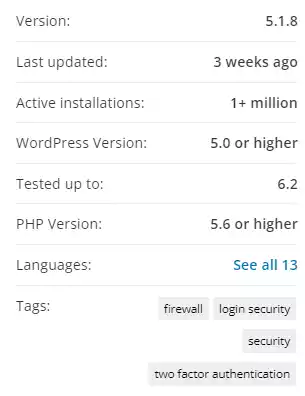
5. BulletProof Security Plugin
BulletProof Security is a comprehensive website security solution for WordPress users. The plugin provides real-time protection against brute force attacks, malware scans, and SQL injections that can take down any site with malicious intent.

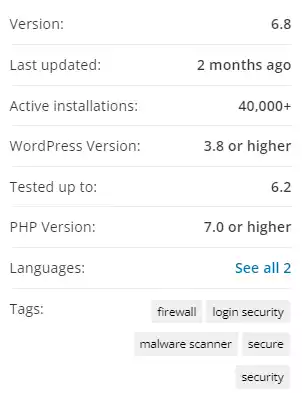
BulletProof Security Plugin makes creating and managing off-site backups of your WordPress website files and databases on a regular basis super easy, so there’s no need to worry about losing important data if something were to happen.
Plus, if this is what your organization needs, it provides features such as login lockdown which prevents hackers from attempting multiple logins at once, while also monitoring the activity around your site’s content, in order to catch suspicious behavior quickly and efficiently.
Features:
- One click setup wizard makes security setup easy
- Comprehensive firewall
BulletProof Security price: $69/year per site
What to consider when choosing a WordPress security plugin
When choosing a WordPress security plugin, there are several factors to consider including ease of use, compatibility, functionality, and support. It is important to make sure the plugin you choose is easy to set up and use so that you don’t have to spend a lot of time trying to figure it out. You also want to make sure the plugin is compatible with other plugins you have installed on your site. Additionally, ensure that it has the features needed for keeping your site secure. Lastly, ensure that the security plugin has good support in case any problems arise which require assistance from its developers.
- Ease of Use
- Compatibility
- Functionality
- Support
Ease of Use
The first and most important thing to consider when choosing a security plugin is how easy it is to use.
There are a lot of security plugins out there that are very complex and can be difficult to configure. You want to make sure that the plugin you choose is easy to set up and use so that you don’t have to spend a lot of time trying to figure it out.
You don’t want to spend hours trying to figure out how to use a plugin, so make sure it’s something that you can easily understand and use.
Plugin Compatibility
Another important thing to consider is compatibility.
You want to make sure that the plugin you choose is compatible with the other plugins you have installed on your site. If a plugin is not compatible, it could cause conflicts and lead to security vulnerabilities.
Plugin Functionality
You also want to make sure that the security plugin you choose has the features you need. There are a lot of different security plugins out there that offer different features. Make sure that the plugin you choose has the features you need to keep your site secure. Whichever tool you select, it will improve your WordPress maintenance process, generally making management easier and giving you more peace of mind.
Support
Finally, you want to make sure that the security plugin you choose has good support. If you run into any problems, you want to be able to contact the plugin developer and get help. Make sure that the plugin you choose has good support so that you can get help if you need it.
Plugin Features to Consider
Some of the features you should look for include:
- malware scanning and removal
- firewall protection
- spam protection
- Two-Factor Authentication
- vulnerability scanning
- intrusion detection
- security notifications
- Web Application Firewall (WAF)
Two-Factor Authentication
Two-factor authentication (2FA) is an extra layer of security that requires users to provide a second piece of information, in addition to their password, in order to login to their account.
This second piece of information is typically a code that is sent to the user’s phone via text message or generated by an authentication app.
2FA is an important security measure because it makes it much harder for hackers to gain access to your WordPress site, even if they manage to steal your password.
Login Security
Login security features help to protect your WordPress site from brute force attacks, which are a type of attack where hackers try to guess your password by repeatedly trying different combinations of characters.
Login security features typically include a limit on the number of login attempts and a CAPTCHA on the login page.
File Integrity Scanning
File integrity scanning is a security feature that monitors your WordPress site for changes to your files. A data integrity scan is a process that checks for the accuracy and completeness of data. It can be used to verify the correctness of data entered into a computer system, or to check the accuracy of data stored in a database.
If a file is modified without your permission, the file integrity scanner will generate an alert so you can investigate the change.
This is a valuable security measure because it can help you to detect if your site has been hacked and files have been modified without your knowledge.
Malware Scanning
Malware scanning is a security feature that scans your WordPress site for malicious code.
If malware is detected, the scanner will generate an alert so you can take action to remove the malware and secure your site.
This is a valuable security measure because it can help you to detect and remove malware before it has a chance to do any damage to your site.
Security Notifications
Security notifications are a valuable security feature because they alert you whenever something suspicious is happening on your WordPress site.
For example, if a user tries to login with an incorrect password, you would receive a notification about the failed login attempt.
This allows you to take action to secure your site in a timely manner.
Final word on the best WordPress security plugins
Yes, only two suggestions. We know. It isn’t what you want to hear. We don’t suggest these two options without serious consideration for our clients’ needs and for the varying needs of our readers.
When it comes to selecting the best WordPress security plugin for your website, there are several factors to consider, but we really wanted to reduce the noise and bring the best to the top in this article.
Are these tools worth the cost?
Sure, there are literally hundreds of security plugins to choose from. Many have unique features you can’t get otherwise, and many are probably okay. However, security isn’t a place to take chances and gamble over a $100 plugin… seriously, people spend more on a bike lock than we’re talking about.
WordPress managers need to take precautions, when it comes to properly securing their WordPress website.
We tested over 75 plugins and filtered out the noise to bring you the two top WordPress security plugins for 2023: WordFence Security Plugin and Securi WordPress Security Plugin. These two plugins offer protection from malware scanning, active security monitoring software, file scanning features, brute force attack protection, and more. They provide comprehensive solutions for protecting your site from malicious content and real-time monitoring of visits and hack attempts not available in other analytics packages.
Both offer ease of use with good support in case any problems arise which require assistance from its developers—ensure that the plugin you choose is compatible with other plugins you have installed on your site as well as checking for needed features for keeping your site secure.
They are both worth every penny they cost and we can’t recommend them enough. These two tools offer WordPress managers and owners the most protection available in a plugin and offer the best options to keep your website safe from malicious actors.
Next steps
If you’re really concerned about the security of your WordPress website, this is all solid information, but nothing makes up for experience. Our team specializes in WordPress and we make it our #1 goal to reduce your stress and to empower you to get back to achieving your mission, not managing a WordPress website and pondering security plugins at midnight on a Tuesday.
Take a look at the comprehensive solutions we offer for WordPress, including Enterprise WordPress Security, enterprise WordPress hosting, hands-off-stress-free WordPress management and maintenance support.
Reach out to us, we’d love to connect, and answer any questions you may have about protecting your organization’s WordPress website.


