Elementor Web Development
BIG Linden > WordPress Solutions > Elementor Web Developers
BIG Linden > WordPress Solutions > Elementor Web Developers
Full-Stack Elementor Dev Team
Bring Elementor expertise to your team and get your Elementor project under control.
Elevate your organization with a beautiful Elementor website: Design & Development
Elementor Pro, one of the leading online publishing platforms of 2023, has quickly become the go-to tool of choice for creative and marketing teams. Developing custom feature-rich websites quickly, and making them easily editable and manageable by editorial and content teams. As the leading Elementor development agency, we offer extensive expertise in creating unique experiences using the latest features available in Elementor Pro.
The most capable Elementor pro team in the USA
Our capabilities include complex Elementor development of any kind, including customizing and integrating plugins, full-site Elementor theming, Elementor multi-lingual, dynamic content, custom post types and taxonomies. Complex Elementor architecture is our meat and potatoes.
- Custom Elementor site design
- Custom Elementor development
- Custom Elementor theming
- Custom widgets for Elementor
- API integrations
- Multilingual, WPML for Elementor implementation
- Elementor performance optimizations
From wireframe to production development
We offer full design services from initial concepts through revisions of mockups or comps; complete optimization including page speed optimization and structured data markup; mobile responsive layout including custom breakpoints; detailed analytics tracking setup across all pages & forms ensuring accurate information reporting & measurement of success metrics; plus, comprehensive quality assurance.
Our team is comfortable working with pre-built custom widgets, custom themes, API integrations, and contributing to any complex Elementor development projects. Our expertise includes globally leading organizations who are choosing the simplicity of Elementor and the expertise of our developers and our development team’s work product results.


Empower your organization's team with Elementor experts
We love Elementor! Our clients love Elementor! Throughout our creative agency, we are all Elementor fans. Elementor is a big time saver and allows you to create beautiful and functional websites quickly. Let’s take a look at some of the benefits of using Elementor with WordPress.
Easy to Use
Elementor is extremely easy to use, even if you’re a beginner. It has an intuitive user interface and drag and drop features that make it quick and easy to create pages with amazing designs. We find website support staff work easiest with Elementor, vs competitive page builders, full site editing, Gutenberg, or other blocks patterns. Elementor is simply the best choice for ease of use. You can use the visual editor, or jump right into HTML and CSS if you’re more experienced.
Customizing galore
Elementor has a wide range of customization options that enable you to create your own unique designs. It really is the most powerful page builder available for WordPress. You can customize everything from fonts, colors, backgrounds and images to custom layouts and column widths. You can choose from literally thousands of awesome widgets, over 100 built-in with Elementor Pro, and hundreds available from community plugins and add-ons. With off-the-shelf plugins and add-ons, many organizations can build any kind of website they can imagine.
There are so many reasons organizations love Elementor!
Elementor is fast
When properly developed, using the best practices for developing with Elementor, your website will be fast. After basic optimization, we expect 90+ in Google Page Speed Insights. With enterprise-grade object caching, we expect 95+. Using Elementor’s Flexbox containers and several other optimization methods make Elementor super-speedy.
As the global leading Elementor Web Development provider, we're here to support your organization and your mission.
Elementor Web Development
Explore & learn how Elementor Web Development can bring value to your organization
Unmatched expertise in Elementor development. Industry-leading Elementor dev, design, and support team.
Learn more about how you can make the most of Elementor:
For those interested in learning more about Elementor Web Development, we recommend checking out the following videos, articles, and books:
Videos about Elementor Web Development
Here’s his channel, with a wealth of amazing videos about using Elementor on a whole other level of awesome.
Articles about Elementor Web Development
- Get to know the Elementor editor. Elementor Editor is the environment where site administrators will create pages and control site settings, which are managed within Elementor. It consists of two main areas: the preview and the panel. The preview area displays a live preview of the page being edited, while the panel acts as a dashboard for other Elementor widgets and site settings. The panel has two sections: Settings and Navigate From Page – and developers can add new links to the panel for consistency. The Site Settings panel allows users to define global colors, typography, site identity, and more. Design system tools now a part of Elementor allows users to create custom color schemes and typographies, while theme styles are the general theme settings. The settings sections allow you to set site identity, layout, breakpoints, custom CSS, etc. Learn more about the Elementor Editor on the official Editor docs on Elementor’s website.
- Learn about using dynamic content in Elementor. Dynamic Content draws content from the website, or from the current pages, changing dynamically according to the Page or Post it’s on. It can be used with text, images, video, etc. Dynamic tags are available for Posts, Archives, Sites, Actions, Media, Authors, Comments, and WooCommerce. Custom Post Types and Custom Fields can be used to create dynamic pages. Smart links can be created from any widget with a Link field using the Dynamic Contact URL feature. Finally, Dynamic Request Parameters can be used to populate a value that was transferred via Post Request, Get Request, or Query Vars Request. Learn more about using dynamic content in Elementor on the official Dynamic Content docs at Elementor’s website.
- Learn how easy it can be to set up a complete staging environment for developing your Elementor website. Setting up a WordPress development environment is a great way to ensure that the website you are building or editing is private before you make it public. There are two approaches to doing this: local development on your own computer or remote/hosted development on a server. For local development, you will need to install a LAMP or LEMP stack and use a local development tool like Local or DesktopServer. For remote development, you can use a dedicated staging feature from your host or make your own by setting up a WordPress site and making it private. After you have finished working on your site, you can push it to a live hosting or migrate it using a WordPress migration plugin. Learn more about setting up a staging or dev environment in this blog post on Elementor’s website.
- Here’s a course at Duke where you can learn all about developing websites and custom themes with Elementor Pro. In this project-based course, Emily Kay shows web and UX designers how to use Elementor and Elementor Pro to design beautiful, reliable, and secure WordPress websites and applications. Emily covers the basics of setting up Elementor and explains the differences between Elementor and Elementor Pro. She then goes on to show how to create custom theme templates, headers and navigation, footers, stacking screens, pop-up panels, sliding panes, and more. The course also covers how to manage assets, shared content, post and archive pages, and how to troubleshoot. Learn more about the course on the Duke Career Hub website.
Books about Elementor Web Development
- Unfortunately, there aren’t a lot of books about Elementor just yet.
- Here’s an interesting blog post from the Elementor blog titled “11 Great Books for Learning Web Development With Ease”. Finding the perfect web development book to help you learn and expand your knowledge can be difficult. To make things easier, they’ve put together a list of the 11 best books for web development that will help you learn more about making your own website with Elementor. This list includes titles such as Web Design With HTML, CSS, JavaScript and jQuery Set, JavaScript: The Definitive Guide, Eloquent JavaScript, Learn JavaScript VISUALLY With Interactive Exercises, Secrets of the JavaScript Ninja, Road To React: Your Journey To Master React.js in JavaScript, Fullstack Vue: The Complete Guide to Vue.js, Learning PHP MySQL & JavaScript: With jQuery, CSS & HTML5, PHP and MySQL Dynamic Web Sites: Visual QuickPro Guide and Don’t Make Me Think Revisited: A Common Sense Approach to Web Usability. Learn more about these books to learn development on the Elementor website.

Valuable insight into
Elementor Web Development
Recent resources relevant to Elementor Web Development:
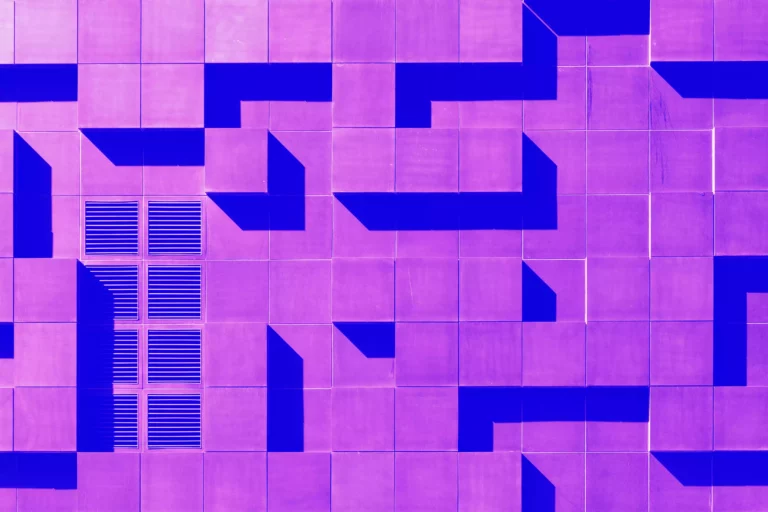
Elementor
1 month ago

Elementor
1 year ago
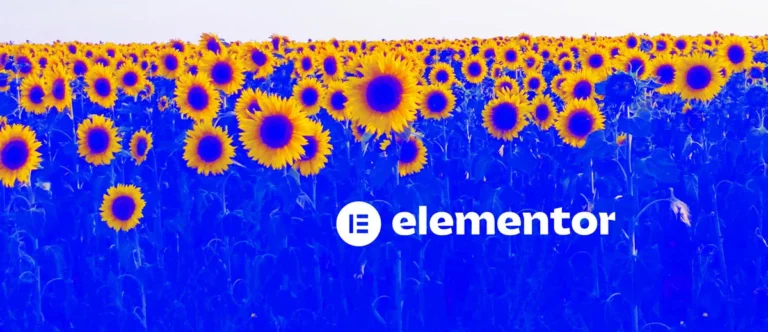
Elementor
4 months ago