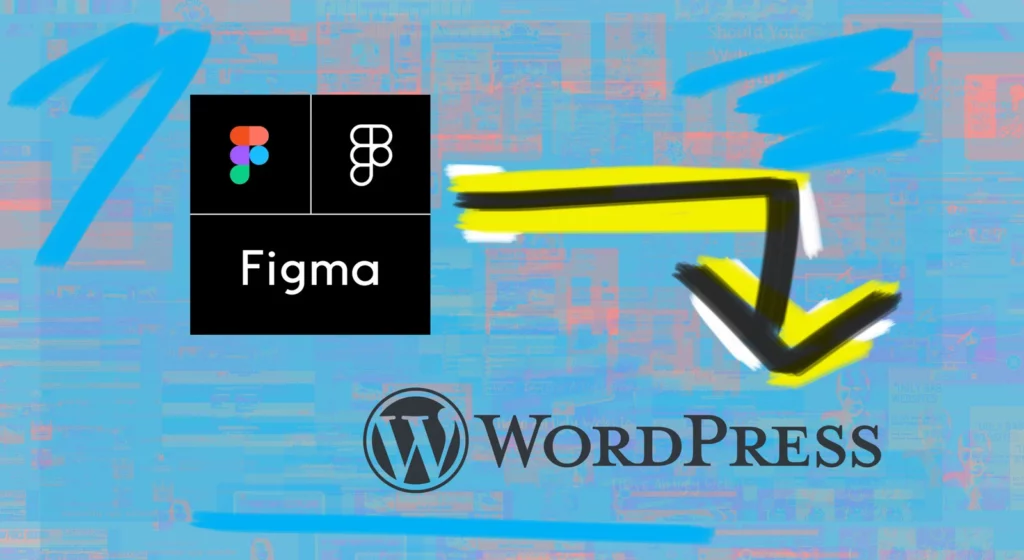
Frequently, clients ask us: ‘Can’t we just export the Figma to WordPress, or something?’ Unfortunately, this is only just becoming a possibility, as teams develop plugins and tools to export Figma to WordPress and other platforms.
Because of how Figma works, and because of how complicated WordPress web development can be when developing for custom requirements, you can’t just export a Figma design directly into WordPress without a fair bit of work.
A little history on options to export Figma files to WordPress:
There have been several valiant attempts at making tools to foster quicker development times and to bridge the gap between Figma and WordPress. From plugins (like this one, called Fignel) that claim to export from Figma to WordPress (both Figma tools and WordPress tools), so far, nobody has been able to crack the challenge that such a task presents.
It’s simple, really: the results (if you can even call these websites…) of using many of these automated tools are embarrassingly bad. Professional organizations and companies simply can’t rely on the discretion of automation.

What options does a company have to translate a Figma file into a functional website?
Exporting WordPress to Figma isn’t easy.
Thankfully, a company has several options to translate a Figma file into a functional website. Many of these options require technical expertise, while others require capital investment in either education/training or in hiring development services to assist with the process.
Let’s explore several options organizations have to convert their existing Figma into a WordPress website:
Hire a WordPress developer with expertise in Figma
A developer can take the Figma file and create a comprehensive WordPress-based website, including interactive elements and animations.
Developers experienced with Figma to WordPress development are typically available to provide consultation before and after at an affordable rate.
For a lot of teams, this is your best choice.
Find a theme that is similar to your design and tweak it
This is the most cost-effective option, as it requires less development and design effort. It may weaken the end result. Keeping the website within brand guidelines and/or spec may be difficult or not possible.
Utilizing the WordPress design library can improve your workflow and reduce project timeline dramatically.
Develop the website with WordPress and Elementor or another page builder yourself

If you have the time, there are abundant resources available online that can empower you to DIY your website with off-the-shelf tools.
Elementor, Divi Builder, Beaver Builder, and dozens more options exist that give you a visual tool for developing a WordPress website. Many of these tools are free, or available at a very low cost.
For many organizations, the time commitment is cost preventative, and most will find that DIYing is simply not a realistic option.
If you don’t have the technical know-how, you may want to consider taking a course on Udemy to learn more about developing websites from Figma designs.
Develop the design using HTML, CSS, and JavaScript

Organizations with technical expertise will find in-house development might make sense. Developing the website from a Figma high fidelity prototype using HTML, CSS, and JavaScript is a realistic choice when the technical background and skillset sees crossover from other organizational departments.
This is the most comprehensive approach, the slowest approach, and provides the most flexibility, as it allows for all elements of the design to be rendered, including interactive elements and animations.
Many organizations attempt to in-house a website with technical expertise and fail to make it work.
Be mindful of security, especially when DIYing your website
Whichever method you choose for your organization, be mindful of security best practices. Utilize a security plugin for WordPress, protect your WordPress login page, and be prepared for brute force attacks before they happen.
Plugins to Export from Figma to WordPress
Several teams are working to develop a tool that might enable a quick export from Figma to WordPress. “Fignel is a plugin that enables users to quickly and easily convert Figma designs into live Elementor websites with just a few clicks.”
With the Fignel plugin, you are able to export simple websites designed in Figma directly to an Elementor-based WordPress website. In their beta release (Jan 2023), the plugin supports:
With Fignel, the plugin creator claims you can semi-automatically export these Elementor modules:
- Creating basic sections
- Standard Columns
- Text Editor modules
- Heading modules
- Image modules
- Video modules
This functionality seems like it could be beneficial. Exciting to see new tools being developed that may speed up the development process for organizations designing with Figma and publishing with WordPress.
How to convert Figma to WordPress?
Explore ways you could outsource WordPress development in your organization including the Figma to WordPress service we offer.
With a comprehensive set of solutions for organizations using WordPress, our team of WordPress experts can translate your design into a functional website in a couple of weeks, and stick around to help you maintain and manage your WordPress website for as long as you like.
Get in touch with us and let’s discuss how we could make your work-day a whole lot easier.


