Site migration is the process of moving a website from one hosting platform or server to another. It involves transferring all content, files, and databases associated with the website. The process can be complex and time consuming; however, planning for it ahead of time can help make your site migration successful.
Site migration can be a daunting task, but it is an essential part of any digital transformation project.
This playbook covers some steps you should take when planning your next site migration. Whether you’re migrating an existing site or launching a new one, these tips will ensure that everything goes as smoothly as possible.

Why Is It Important to Have a Migration Plan?
Whether you are moving from one platform to another or rebranding with a new look, site migrations are an important process for any organization.
A successful website migration requires careful planning and preparation. Without it, you could risk losing data, damaging customer relationships, or experiencing prolonged downtime.
“Studies have consistently shown that vision, planning and goal setting can positively influence personal and organizational performance” explains the United Nations Office on Drugs and Crime in their Action Planning guidebook. “Timelines are useful participatory tools for historical analysis as well as future planning… Productive planning focuses on the most critical problems, choices and opportunities.”
When done correctly, migrating will often result in improved performance, scalability, security, as well as increased customer satisfaction due to faster page loading times.
Never enjoyable, but a necessary part of maintaining an organization’s digital presence, migrating is often seen as a difficult task to postpone as long as possible… procrastination is not a strategy we want to encourage.
Creating Your Migration Plan
Step 1: Define Your Goals and Objectives
Before embarking on any site migration project, you must first define your goals & objectives; what exactly do you hope to accomplish through this project.
The first step in creating a successful migration plan is to clearly define your goals and objectives.
Having clearly defined goals will ensure everyone involved in the process understands why they are doing what they need to do and how it fits into the overall plan. It is important to keep these goals realistic and achievable, as well as measurable so that you can easily evaluate the success or failure of the project in hindsight.
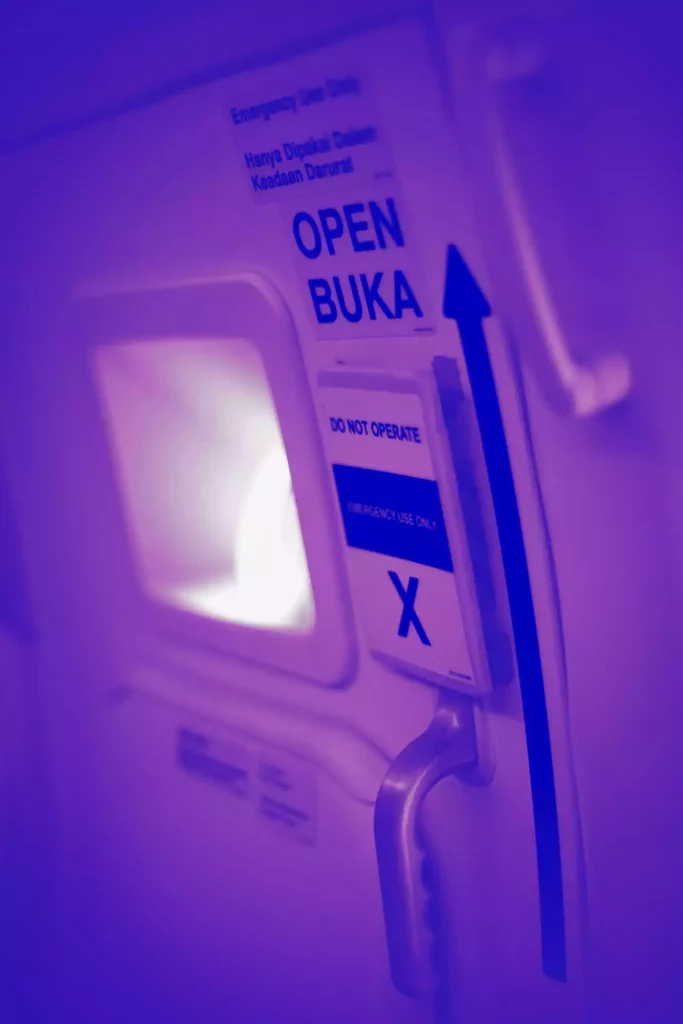
Step 2: Analyze the Existing Website for Potential Issues
Now that you have your goals & objectives in place, it is time to analyze the existing website for any potential issues which could cause problems during or after the migration process.
“Effective risk management must be totally integrated…” explains Gary Stoneburner, Alice Goguen, and Alexis Feringa in Risk Management Guide for Information Technology Systems Recommendations of the National Institute of Standards and Technology, released by the Computer Security Division of the Information Technology Laboratory at the National Institute of Standards and Technology in Gaithersburg, MD.
“It may not be practical to address all identified risks, so priority should be given to the threat and vulnerability pairs that have the potential to cause significant mission impact or harm.”
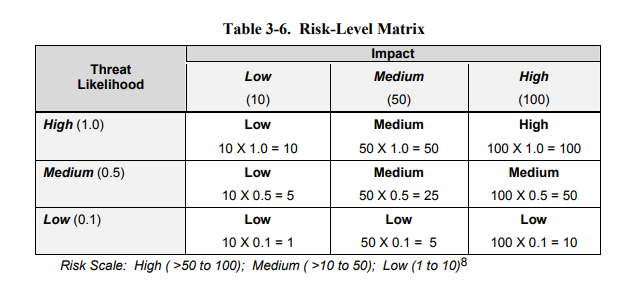
Consider what kind of content is on the current site (e.g., images, videos, PDFs etc.), as well as any applications and settings which need to be migrated over to the new platform/provider. Make sure all these elements are accounted for when creating a detailed inventory of everything that needs transferring across hosting providers before moving forward.
Step 3: Create a Detailed Inventory of Content, Applications, and Settings
Creating an inventory of content to be transferred from the old server to the new one is essential for any successful site migration project.
This should include all data such as images, videos and documents stored on the website as well any web apps or databases that you may want to keep up-to-date after migrating your site.
Your inventory might include the META information (Title and Description), the page slug, the page or content’s title, users and user permissions, and any other pertinent information that should be deemed critical.

Step 4: Assess Infrastructure Requirements & Performance Monitoring Needs
It is important that a thorough assessment takes place regarding infrastructure requirements prior to beginning your migration project; consider what kind of hosting environment will best suit both short and long term needs based off existing performance metrics (e.g. uptime, page load times etc.).
This will help ensure that any new hosting environment is able to handle your website’s requirements and offer an optimized level of performance for users in the future. In addition, proper monitoring needs to be put into place so you can track & measure key metrics such as page speed or downtime post-migration.
Step 5: Develop an Actionable Timeline with Deadlines & Milestones
Now that you have created a detailed inventory of content which need to be transferred, as well as considered the necessary infrastructure requirements for your site; it is time to develop an actionable timeline for your site migration project.
This should include realistic deadlines and milestones so that everyone involved in the process knows when tasks must be completed by and how much progress has been made up until this point.
We always encourage you to begin considering the specific methods you’ll use, any software or plugins that may be best for migrating, and to begin organizing all your thoughts about the process.
Step 6: Establish Stakeholder Communication Plan
To ensure effective communication between all stakeholders throughout a site migration project, it is important to establish clear lines of communication from the very beginning. Make sure all stakeholders know what their roles are and how they can contact each other in the event of any issues or questions.
Having an effective communication plan in place will make problem solving during a migration project easier.
Applying this in your next site migration
This playbook outlines best practices for creating a comprehensive migration plan that ensures success. By following these steps and communicating effectively with stakeholders, you can ensure your migration project is completed quickly, efficiently, and without any complications.
Creating an actionable timeline and establishing clear lines of communication are two key elements for successful site migration. By following these steps, you can avoid common mistakes that often lead to prolonged downtime or data loss.
It’s important to remember that the success of your project is reliant upon planning ahead and taking into account any potential issues which may arise during the process. Migrating a website is not something to be taken lightly; but by preparing in advance and paying attention to detail, you’ll be able to migrate with confidence knowing everything will go as smoothly as possible!
Migration support and solutions for your organization’s next migration
If at any point in the process of migrating your website you feel your organization needs support, feel free to reach out to us. Explore our website to learn more about migrations and migrating a WordPress website, or migrating between many other platforms, including:
- Migrating from Adobe Experience Manager to WordPress
- Migrating from ExpressionEngine to WordPress
- Migrating from Squarespace to WordPress
- Migrating from a Joomla website to a WordPress website
- Migrating from a GoDaddy site builder website to WordPress
- Migrating from Webflow to WordPress
- Migrating from SiteCore to WordPress



