Protecting your WordPress login page is a simple and necessary step to take for the security of your website, helping to prevent malicious attacks or data loss.
Article Summary
Establishing a secure login page for your WordPress website is essential for its protection. There are many ways to protect your login page, such as following good practices for strong passwords and two-factor authentication. You can also limit the number of attempts, customize the URL, use SSL encryption and keep the site up-to-date with security patches. Using a web application firewall and monitoring suspicious activities can help protect against malicious attacks or data loss in case someone does gain access to your site. Taking these precautions will help protect the organization’s website from data loss or brand damage due to hacker attacks.
There are many benefits to taking this precaution, such as preventing brute force attacks, keeping your site secure, improving your site’s security, reducing the risk of data loss, and protecting your brand.
Some of the ways you can protect your WordPress login page include: choosing a strong password, limiting login attempts, hiding your login page, customizing your login page, using two-factor authentication, using a security plugin, changing your login URL, using SSL, keeping your WordPress site up to date, and using a web application firewall. Monitoring your site for suspicious activity is also recommended.
By taking all the necessary security precautions, you can help to ensure that your website is as safe as possible.
WordPress is as secure as most online publishing platforms or content management systems. Taking basic precautions to maintain your WordPress website can be enough for most WordPress websites. Protecting your website administrator log-in page for WordPress can be just one more precaution to protect your website.
So, let’s get into it and discuss the reasons why you’d protect your WordPress login page and then get into the ways you can go about protecting your WordPress login page.
Security Benefits of Protecting Your WordPress Login Page
Many businesses have invested large sums of money into their website. Between development costs and content creations costs, websites can be expensive to build. Why wouldn’t you take all the precautions you could to protect your investment?
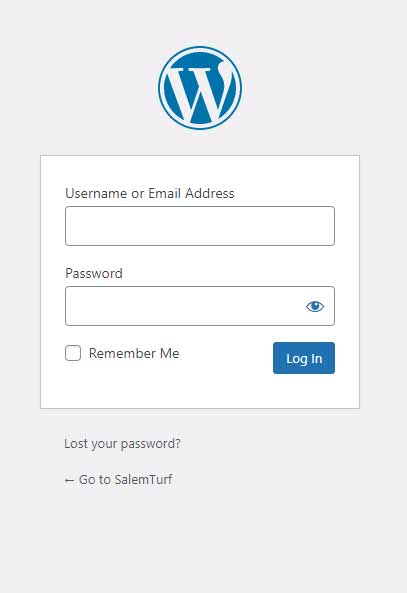
Most all vectors of attack for WordPress are centered around the login page, so taking extra precautions with the login page makes sense.
One of the best protections you can take for your WordPress website is to protect your WordPress login page.
The WordPress login page is the first line of defense against hackers. By protecting your login page, you are making it more difficult for hackers to gain access to your website.
There are many benefits to protecting your WordPress login page. Here are just a few:
Prevent brute force attacks
One of the most common ways that hackers gain access to WordPress websites is through brute force attacks. This is where hackers try to guess your username and password repeatedly until they get it right.
By protecting your login page, you can prevent brute force attacks. There are a few different ways to do this, such as by using a plugin like Limit Login Attempts.
Keep your site secure
Another benefit of protecting your login page is that it helps to keep your site secure. If a hacker does manage to gain access to your login page, they will only be able to do so much damage.
By keeping your login page secure, you can help to prevent your site from being hacked altogether.
Improve your site’s security
Protecting your login page is just one way to improve your site’s security. There are many other things you can do to make your site more secure, such as using a strong password and keeping your WordPress version up to date.
By taking all the necessary security precautions, you can help to ensure that your website is as safe as possible.
Reduce the risk of data loss
If a hacker does manage to gain access to your website, they could delete all your content or even worse, steal sensitive information.
By protecting your login page, you can help to reduce the risk of data loss. If a hacker does manage to gain access to your login page, they will only be able to do so much damage.
Protect your brand
Your website is an important part of your brand. If your website is hacked, it could damage your reputation.
According to Kaspersky, experts on security and security breaches, in a study of 5500 companies in 26 countries, it is estimated that “on average enterprises pay US$551,000 to recover from a security breach.” meanwhile, even smaller organizations can see very high costs. “SMBs spend 38K.”
“This is direct spend required to recover from an attack…. the indirect costs for enterprises are US$69,000, $8,000 for SMBs..”
By protecting your login page, you can help to protect your brand. If a hacker does manage to gain access to your login page, they will only be able to do so much damage.
Save money
If your website is hacked, it could cost you a lot of money to fix the damage. You may have to hire a developer to fix the issue, or you may even have to start from scratch.
Why bother protecting your WordPress login page? What’s the point?
When explaining brute force attacks on WordPress to someone, its easy to sound like a robot. The general idea is that a hacker guesses your password. If you can protect your login page, you can take extra precautions and do more to keep your WordPress website safe.
A brute force attack is where an attacker tries to guess your password, or otherwise gain access to your account, by trying as many different combinations as possible.
One way to prepare for a brute force attack is to use a strong password that is not easily guessed. Another way to prepare for a brute force attack is to use two-factor authentication, which requires a second form of verification in addition to your password in order to log in.
Protect your WordPress Login Page now
So what can you do to protect your WordPress’ log in page?
Best Protections for Your WordPress Login Page:
- Don’t use ‘admin’ as username
- Choose a strong password
- Limit login attempts
- Hide your login page
- Customize your login page
Don’t use ‘admin’ as username
The absolute best security for your website and the best way you can protest your WordPress is to choose a strong password. It should be moderately complex, 100% unique, and not inspired by your life.
[More tips on choosing a strong password for your WordPress site]
This is the most basic and important thing you can do to protect your WordPress login page. A strong password is a password that is at least 8 characters long and contains a mix of letters, numbers, and symbols.
Use Two-Factor Authentication
Another way to protect your WordPress login page is to use two-factor authentication. Two-factor authentication is an extra layer of security that requires you to enter a code from your phone in addition to your password.
Limit Login Attempts
If you limit the number of login attempts that are allowed, it will make it more difficult for someone to brute force their way into your WordPress site.
Use a Security Plugin
There are a number of security plugins available for WordPress that can help to protect your login page. Some of these plugins include:
Don’t Use the Default Username
One of the first things a hacker will try is to use the default WordPress username, which is “admin”. If you’re using this username, you’re making it easy for someone to guess your password.
Change Your Login URL
Another way to protect your login page is to change the URL. By default, the login page for WordPress is “yoursite.com/wp-login.php”. If you change this to something else, it will make it more difficult for someone to find your login page.
Use SSL
SSL is an encryption protocol that is used to secure information that is being sent over the internet. When you use SSL, it encrypts the data that is being sent between your computer and the server. This makes it more difficult for someone to intercept the data and steal your information.
Keep Your WordPress Site Up to Date
One of the best ways to protect your WordPress site is to keep it up to date. WordPress releases new updates regularly that include security fixes. By keeping your WordPress site up to date, you’re making sure that you have the latest security fixes.
Use a Web Application Firewall
A web application firewall (WAF) is a security system that filters and blocks requests that are made to a web application. A WAF can help to protect your WordPress site from attacks such as SQL injection and cross-site scripting.
Monitor Your Site for Suspicious Activity
Another way to protect your WordPress login page is to monitor your site for suspicious activity. Tools are available to monitor your website’s activity for anything unusual. Some security plugins include this functionality, but other tools exist specifically for this.
Final word on protecting your login page
WordPress is a secure platform, but it is important to take extra precautions to protect your website administrator login page. This can be done by using a strong password, limiting login attempts, hiding your login page, customizing your login page, using two-factor authentication, and using a security plugin.
It is important to keep your WordPress site up to date and use a web application firewall to monitor for suspicious activity. Taking these steps will help keep your website safe from hackers and reduce the risk of data loss.
If you’re worried about your organization’s website, perhaps working with a provider who specializes in WordPress management and maintenance for WordPress websites could bring a newfound peace of mind and maybe just let you sleep at night.
With a wide array of solutions for WordPress, you may find that your organization could benefit from this, and get back to doing whatever it is you should be doing, instead of worrying about how to protect your WordPress login page.




