A/B Testing is a great way to test different variations of your website and see which one works best with your audience.
With digital marketing, it’s important to understand what strategies are successful in order to maximize the reach, success, and impact of your organization’s website.
What is A / B Testing?
A / B testing (also known as split-testing or multivariate testing) can be a valuable tool in any marketers toolkit; it allows you to analyze data from different versions of a page and determine which version performs better.
Typically, tests contain just two versions, one as the control (the original or “A” version) and another as the variation (the newer or “B” version). When more than two variations are tested at once, the test is called a ‘Multivariate Test’ instead of an ‘A/B Test’.
Multivariate testing is a more complicated form of A/B testing. It involves making changes to several parts of a page and then creating different combinations of those modifications to see which combination yields the best results. This enables you to determine which specific alterations had the most positive effect on performance.
A/B testing is a method of comparing two different versions of a page to determine which performs better. It can be extended further by adding more variations, creating an A/B/n test.
Generally, the pages will be very similar, with just a single item of difference; it may be a different headline, or a different call-to-action or a different form layout, or anything you’ve identified as potentially being a valuable change.
Use A/B Testing in WordPress to Confirm Content Decisions
With A/B testing, you can measure the impact of a given change or improvement by comparing metrics such as conversion rate, time on page and bounce rate between the two versions. This helps you determine which version performs better and should be used on your site long-term.
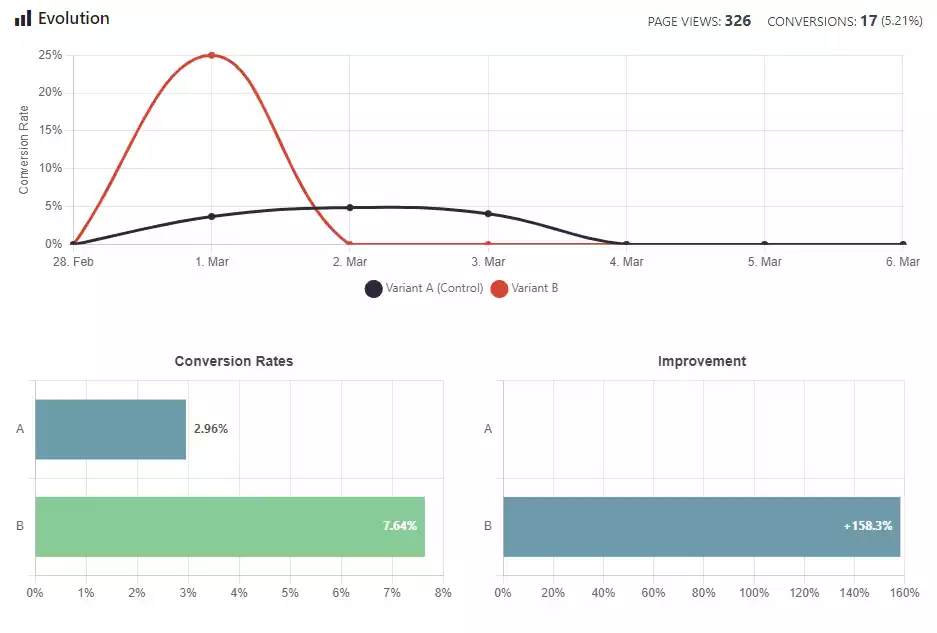
A/B testing is a really great way for your team confirm content and design direction with real-world data-backed results. You can test changes or ideas about what will work best for your website, then measure the outcome of each version to validate.
For example, you can conduct a test to see if the addition of a ‘Subscribe’ button to your website significantly increases sign-up rates. If it does (or doesn’t), then you have hard data that confirms or denies your hypothesis, and makes decisions about changes going forward much more informed.
So, the next time someone says to you, ‘I would add a button that says ‘GIMME FUN’ right on the menu!!’, just give it a test and confirm if indeed, this FUN button drives conversions or new leads, or drives them away.
Our Suggested WordPress Plugins for A/B Testing
To make it easier, there are several plugins and services available that you can use to conduct A/B Tests in WordPress without any coding knowledge or experience necessary to get started.
Some of our favorite plugins include: Nelio, Split Test for Elementor, Split Hero, and ABtesting.ai. Each provides a different set of features but they all allow you to easily split test your website variations in WordPress.
With these plugins, you can quickly and easily create A/B tests for websites running on WordPress. They all come with easy to use interfaces and allow you to track various metrics across different versions of your website
Nelio
With Nelio, you get access to a wide range of features such as A/B testing, multivariate testing and personalization. You can set up tests with different variations of your pages and track the performance in order to determine which one performs best.
Nelio A/B Testing simplifies the process of web optimization by providing a comprehensive package of features for testing various elements directly on your WordPress site. It eliminates the need to use an external tool, as its heatmaps, conversion action tracking and title testing are all handled within your WordPress dashboard.
This plugin is great because it allows you to experiment with different elements without having to look for specific functions or route data back from another program since everything is already in one place.
“Create and A/B test different versions of your WordPress to discover what is best for your audience and improve your conversions” explains the Nelio team. “Do everything from the WP dashboard. No need to use external tools.”
We find Nelio to be the easiest solution for teams to get started with. Because it is 100% in WordPress, and doesn’t involve external providers portals or platforms, we think it’s awesome!
“Not good at math? No coding skills? Don’t worry. Nelio takes care of everything.”
“Not only is this an effective split tester, but it’s very easy to use. The ability to mark conversions by HTML id tags makes it perfect for testing any part of your online effectiveness.” offers David Allen, photographer.
Split Test for Elementor
With Split Test for Elementor by novacreator / Rocket Elements, you can easily do AB testing right in Elementor. If your website doesn’t use the Elementor page builder, then this plugin isn’t for you.

If your website is built with Elementor, then this is the perfect tool. Run split tests right in Elementor. Test basically any module, any element, and any page. It is incredibly versatile.
“If you need to AB Test pages “quick and dirty” but reliable at the same time this tool is really dope. Also the support is really fast and very helpful!” offers WordPress community member cpepegrano on the WordPress.org community page for the plugin.
This free plugin is ideal if you are already using Elementor as a page builder for your WordPress site. Split Test for Elementor allows you to compare elements or entire pages, while also providing a light-weight code which ensures fast loading times.
It is simple to use and provides great features when used in combination with the Elementor platform to create your WordPress website.
What’s the best A/B testing tool for WordPress?
There are dozens of plugins and tools built specifically for WordPress to enable A/B testing. We’ve covered just two options, which we believe are the best options for AB testing in WordPress. If you use Elementor, both options work great! If you don’t use Elementor, then Nelio is perfect.
Our developers implement AB testing for global leading organizations to deliver data-driven improvements to conversion rate optimization, engagement, and design. The engineers agree, Nelio is nearly as good as it needs to be, with the simplicity of ordering a pizza online.
More advanced tools certainly exist, and for some, they will be the right choice. If your organization is dipping a toe in the water of AB testing, we really think Nelio is what you need. If you’re unsure, or think a more advance solution is necessary to meet your objectives, then please reach out to us, or explore our website to better understand what solutions are available to benefit your organization and your team.
5 More A/B Testing Tools for WordPress
Google Optimize
This is another great tool for A/B testing in WordPress and other websites, as well as mobile apps.
Google Optimize is a free tool that allows you to create experiments and personalize the content of your WordPress website. It is easy to use and you can test changes on both desktop and mobile versions of your site.
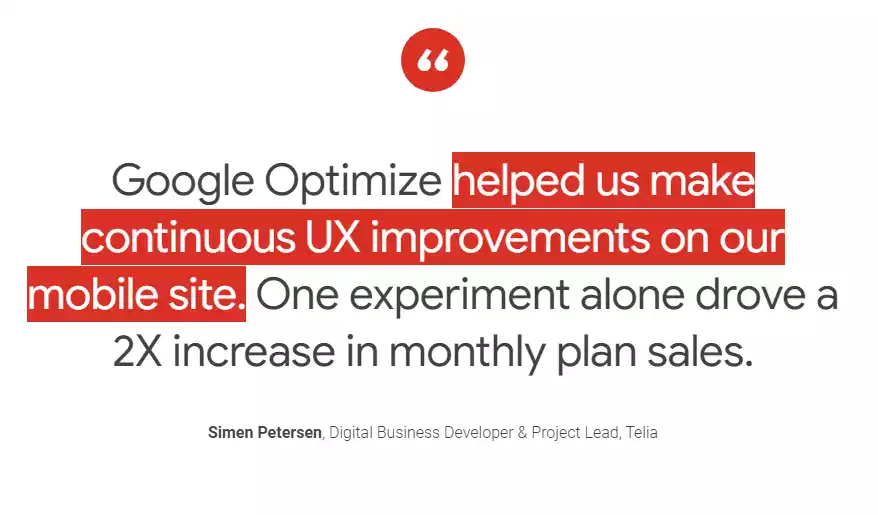
It allows you to create multiple versions of a page then test them against each other to see which one performs best with visitors.
Optimizely
Another powerful tool that provides the ability to quickly set up tests without writing code or dealing with technical complexities.
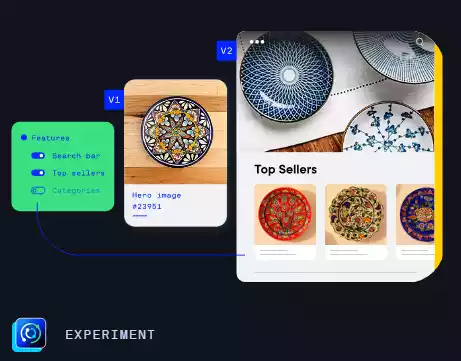
Optimizely is an A/B testing platform for digital experiences which provides tools for creating, deploying and analyzing tests across web, mobile apps, voice interfaces, messaging services or any other digital channel you are utilizing.
You can also access built-in analytics reports with insights into the performance of each experiment in order to make data-informed decisions about your website design or marketing strategies.
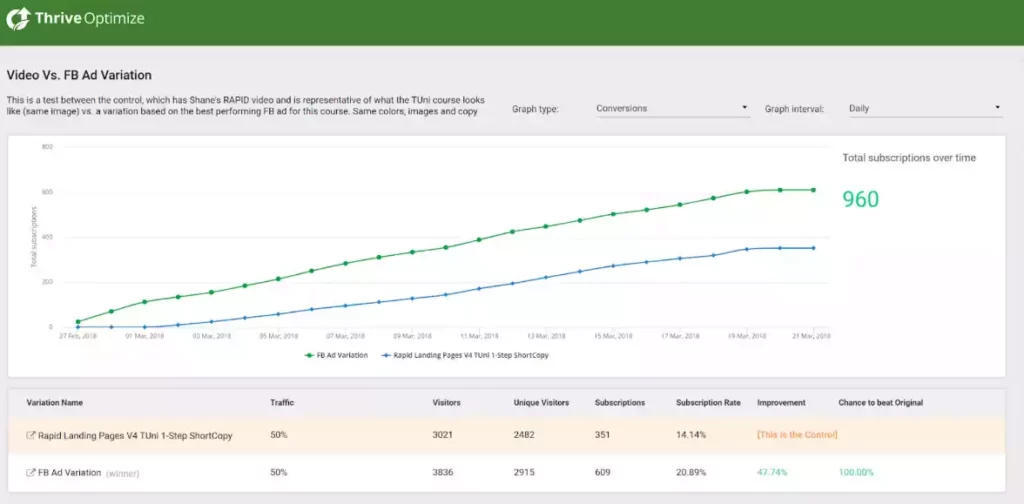
Thrive Optimize
This plugin integrates with Thrive Themes and allows you to quickly set up A/B tests without any coding knowledge. It provides a fast, easy way to create AB tests on your WordPress website that integrate perfectly with the Thrive Theme Builder.
It has features such as automated goal tracking, heatmaps, user segmentation and visitor recordings which help you optimize your site for higher conversions. You can also view reports which display insights about each test variation in order to make data-informed decisions about changes needed on the website.

