Moving to a new web host can be intimidating, but the All-in-one WP Migration plugin can be a great tool for making your website transfers much easier, faster, and save you a lot of stress along the way.

About All In One WP Migration Plugin
All-in-One WP Migration has become the leading migration plugin for WordPress. It is used by literally 60 million websites, according to the AIO team.
As far as our engineers are concerned, it is the best plugin for migrations, and certainly among the best WordPress migration plugins for moving any WordPress website.
“Introduced in 2013 and used by over 60 million websites, All-in-One WP Migration is verifiably one of WordPress’ most trusted and utilized plugins for moving websites with absolute ease” they explain.
All-in-One WP Migration is pretty awesome. It makes exporting and importing your WordPress website’s database, media files, themes, plugins and all into a single file for moving around. It simplifies the process of migrating a website from one hosting provider to another, or from one domain to another, without requiring any technical expertise beyond installing the plugin and clicking Export.
“Export your site into one tidy bundle using WPRESS, our open source archive format” they explain about the plugin.
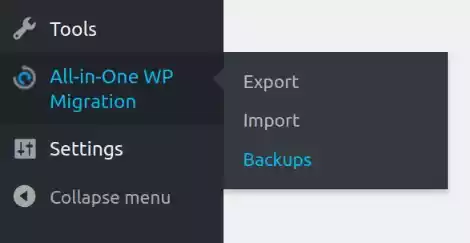
The plugin creates an All-in-One backup file of your site which can be imported onto another WordPress installation with just a few clicks.
“The All-in-One WP Migration plugin works by exporting all the data of a WordPress website into a single file that can be easily imported to another website” explains Kathleen Simmons, migration engineer at BIG, and co-director of the WordPress Migration service division responsible for migrating websites that literally include .gov agencies and half of the NCAA.
When and Why Migrate a WordPress Website?
Moving your organization’s website can be necessary when you need to switch from one hosting provider to another, or when bringing a staging site over to production. Doing this manually is time-consuming and often error-prone.
When your team needs the process streamlined, All-in-One WP Migration makes that possible for you.
Migrating your WordPress site may be the right decision if you are paying too much for hosting, have had customer service issues, experienced unreliable hosting or need more server support.
As you begin to plan your site migration, consider how this tool might benefit your workflow.
Migrating a site with All-in-One WP Migration
The All-in-One WP Migration WordPress plugin is a great tool for teams that need to move their WordPress websites from server to server, or staging to production. It provides an efficient and secure way of migrating your website quickly and with minimal effort.
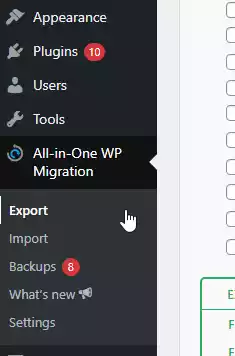
To start, install it on WordPress and then click “Export To…” in order to begin the export process. The file will need to be downloaded after this, which may take some time depending on site size and internet speed.
We’re assuming you know all about installing a WordPress plugin at this point, and diving in. Head over to the new All-in-One WP Migration menu item and select Export.
From there, the process is pretty obvious, but we want to walk you through this anyway.
If you’re just exporting, you can probably ignore the Find/Replace option, but this is useful if you need to change the domain as a part of the move, or if a username is wrong/out of date, or maybe just to change the name of the website.
The Advanced Options will vary depending on the specific add-ons you’ve purchased for AIO, so this could be a little different. The options primarily give you a way to exclude certain content or data types from your export. This is useful if you have a really big media library, or any number of reasons. Our engineers often use this to exclude constant or unchanging data options, and of course, to add a password to the backup file, and to exclude particular folders from the host server when the server is being used for numerous projects.
What happens to the file after I export from All-in-One WP?

The ‘Backups’ page shows the content of ‘ai1wm-backups’ folder in ‘/wordpress/wp-content/ai1wm-backups’, so it includes all the previous exports and backups. All-in-One WP Migration tool automatically creates the folder after installation. If the plugin does not have sufficient permissions to create it, you’ll get an error.
Can you migrate with the All-in-One plugin and have no downtime?
Yes. Totally possible. Even for e-commerce. Our engineers regularly use this tool to migrate WordPress websites with no downtime at all. Maybe not always possible, but it is totally doable with the right preparation.
Making the most of the All in One Migration Plugin
AIO is a really useful plugin. Engineers can use it to do more than just export and backup a site. Let’s explore some of the other features the plugin has to offer.
Features of All-in-One WP Migration we really like:
- Supports pretty much any kind of content, custom uploads, plugins, theme folders, and more.
- With the Unlimited add-on, it will migrate a site of any size (we use it on a 6GB website regularly!)
- It is very reliable
- The plugin has no limitations on host or operating systems, works everywhere
- Is an effective off-site backup method for restoration anytime
- The search/replace actions are totally awesome and have never failed us
- The development team is pretty cool, too
All in One WordPress Migration plugin vs Duplicator plugin
Note: After downloading the file, log into your new server or host where you want your site migrated to, and install WordPress again before installing All-In-One WP Migration once more for the import process.
Is All-in-One WP Migration Safe?
Yes, absolutely.
As of 2023, the plugin is actively “trusted by the Government and Big Corporations” including many enterprise customers, government organizations, and universities [who] use, love, and trust All-in-One WP Migration.”

BIG, Boeing, NASA, VW, IBM, Harvard University, Stanford University, Lego, P&G, Automattic, the State of California, the State of Hawaii and so many more use and trust this plugin.
The tool is used daily by our WordPress migration service experts as they move WordPress websites around for clients.
Jetpack rates this plugin as “Good (current version safe)” and they explain: “We have rated All-in-One WP Migration as Good (current version safe) which means that we have found vulnerabilities in older versions. We recommend that you only use the latest version of All-in-One WP Migration.”

