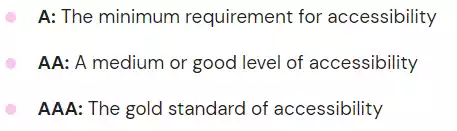Unfortunately, Elementor isn’t fully compliant–out of the box–and breaks many of the rules for accessibility. Thankfully, customizing Elementor and WordPress is easy to do. Building a WCAG/ADA compliant web site using Elementor today is possible, and there are numerous tools to help make it easy.
The issue of accessibility is often a big question and an important consideration for organizations and their leaders. Some organizations would say Elementor is not the best choice for clients impacted by these legal requirements.
“The good news for Elementor users is that the editor has the technology needed for accessibility built into it.” explains the Elementor team in Make your website accessible. “There’s no need for any coding work or extra CSS. All you have to do is provide accessible content and we’ll take care of the rest.”
“Non-conformance to ADA requirements is, in practice, discrimination and can lead to serious fines and negative publicity” offers one ADA compliance specialist.
Some typical issues we see regarding ADA (or WCAG 2.0) compliance of Elementor sites:
- Tab-navigation doesn’t work as intended, and a customized navigation is required.
- Not all items are correctly labeled, such as search and menu items
- Video widgets may not play nicely with requirements and/or play with keyboard controls
- Non-textual content may not be labeled correctly for those without sight
- Heading orders, depending on development models, may not be ordered correctly
Understanding Web Accessibility Success Rates
“The four accessibility principles listed” explains Dean Issacharoff, Product Marketing Manager at Elementor. Accessibility “can be measured using a success criteria level: A: The minimum requirement for accessibility, AA: A medium or good level of accessibility, AAA: The gold standard of accessibility.”