Switching from ExpressionEngine (EE) over to WordPress can feel like a really complex process. Depending on the amount of data and complexity of your website, this process could be very involved.
EE users are stored in their own database table, called exp_members and this has a different structure than that used by WordPress for user/member information.
Fortunately, there are several approaches you can take to export your EE members.
There are a few ways to export members from ExpressionEngine and import them into WordPress. Depending on the level of technical experience you have, there’s probably an approach that would work for you.
There are a couple of tools available that allow you to easily export members from ExpressionEngine into a format compatible with WordPress so they can be imported as users in your WP site, and it’s not too difficult to export this data directly from MySQL.
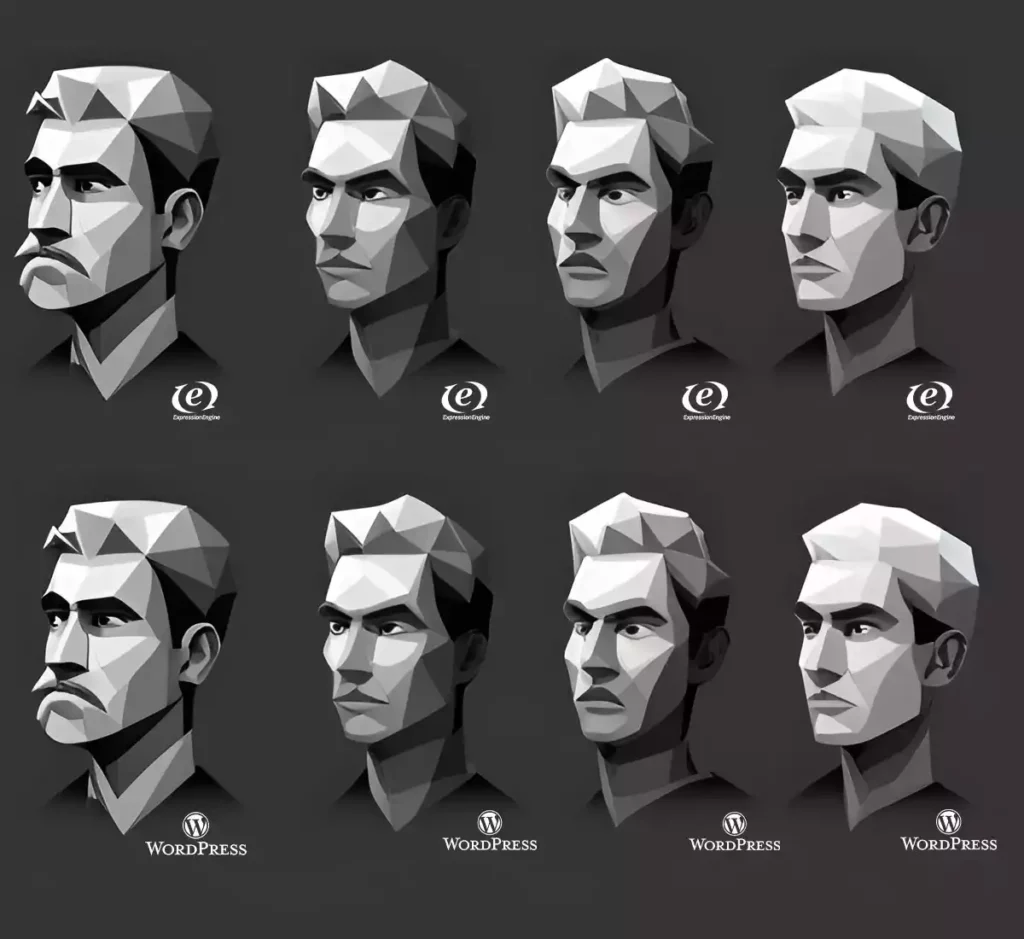
#1 Engineer Recommended Method for Exporting EE Members for Import Into WordPress
When the question began circulating our department, we knew exactly the right approach to exporting members, it’s pretty easy.
“Export the exp_members table and you’re pretty much done…” said one engineer. Though, it may not be quite that simple, it really is pretty straightforward for anyone with experience moving databases or data around.
You can take an existing MySQL query for the exp_members table, which lists all of your users and their data. Then you’ll need to convert it into a format compatible with WordPress (the wp_users table). The column names will be different between EE and WP so you’ll have to make some changes before running the query.
Here’s a query that will give you results which use the column names and formats that you need for your wp_users table. Since the password schemes aren’t compatible, you’re correct in assuming that users will have to reset their passwords.
SELECT
username as user_login,
username as user_nicename,
email as user_email,
url as user_url,
screen_name as display_name,
FROM_UNIXTIME(join_date) AS user_registered
FROM exp_membersThis is just a sample of the code, the exact query would depend on the version of Expression Engine you’re using.
When you run this query on your EE database, you can then export the results via phpMyAdmin in several formats, like CSV, and then you could import that resulting file into WordPress in a number of ways.
Note: All users will have to reset their passwords, as the password data is not easily transferable, since it is encrypted on the server, and stored in a different format.
This method is more technical, and not really suited for all organizations. If you have an IT person or a dedicated developer, this approach is perfect.
Importing the EE members/users into WordPress
Once you’ve exported your EE members and converted the file for compatibility with WordPress, it’s time to import them into your new WP site.
If you have the user/member data in a file (CSV, XLSX), then you can easily use the Import Users from CSV plugin for WordPress. This plugin automates the process of importing and updating users from a CSV file into your WordPress website.
You can also use several other methods for importing user data into WordPress, such as manually entering them in through the dashboard or by writing an SQL query to update the wp_users table directly in MySQL.
Here are the methods mentioned by our engineers when asked how they’d import this data:
Use the WP All Import Plugin
The WP All Import plugin allows you to import data from a CSV or XML file into WordPress. This is one of the most popular methods for migrating EE user data over to WordPress because it is very easy to use and requires minimal technical knowledge. You’ll need access to the WP Dashboard in order to use this plugin.
Use the WP CLI
Using WP CLI enables you generate SQL commands that will create users by importing any CSV/XML file without needing access/admin rights on the website itself; as long as you have ssh, phpmyadmin / MySQL access, and some technical capability, this method works great. It’s also faster than using a plugin, since there’s no front-end interface needed; just run a command from the command line in your terminal.
Next steps for your migration
Migrating the user data from ExpressionEngine to WordPress is just one step in the process of moving your website over. You’ll also have to migrate ExpressionEngine content, pages, assets and other items.
We’ve seen a lot of organizations looking for help with this process which can be very time consuming; many of them don’t have the technical staff or experience to do it themselves. If you’re thinking about migrating but don’t know where to start, learn more about the ExpressionEngine to WordPress migration service and reach out, we can guide you through it!
We hope this information is useful for your organization and has helped you learn how to easily export members from ExpressionEngine into a format compatible with WordPress so they can be imported as users in your WP site. This guide provides step-by-step instructions and helpful tips for migrating user/member data from old EE websites over to new WordPress sites quickly and efficiently.
Why export ExpressionEngine Members?
As many legacy enterprise websites continue to age, migrating from ExpressionEngine to WordPress is becoming more and more of a popular choice for organizations. This can be due to any number of reasons, such as the ability to integrate with other platforms like WooCommerce, or leverage the large library of plugins available on WordPress.
No matter the reason your organization has decided on a suitable alternative to ExpressionEngine, in the process of migrating, EE users must be exported and then re-imported into WordPress in order for them to remain members on the new website platform.

