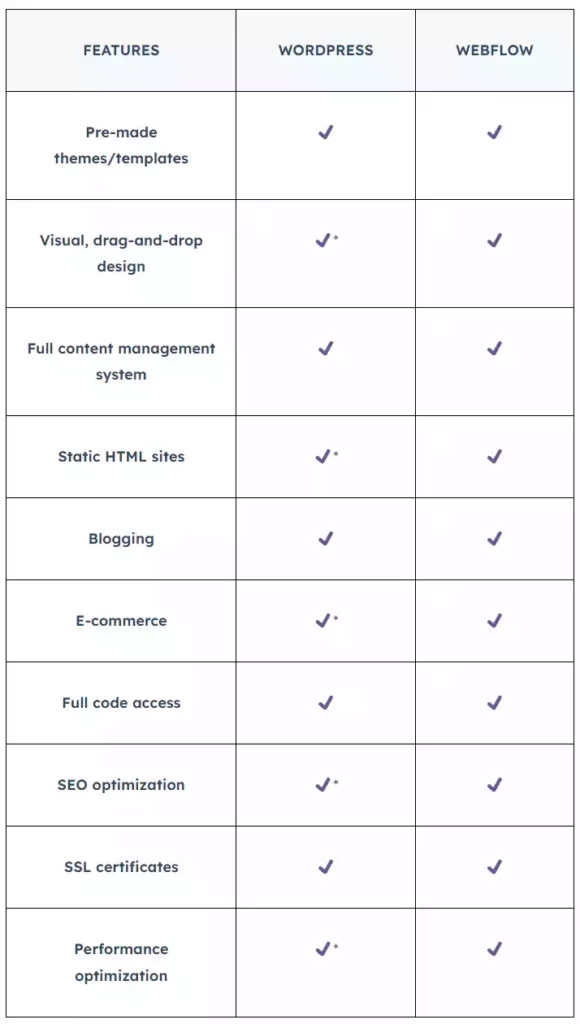When it comes time for you and your team to decide if a migration from WordPress to Webflow makes sense, there’s quite a few things that should be taken into consideration before making the switch.

What advantages does Webflow offer that WordPress doesn’t?
Webflow offers a reasonably strong suite of design and development features that are well suited to creating simple websites.
Webflow allows users to design, build, launch and host their website all in one place while still having full control over the look and feel. With Webflow, we find organizations don’t have to worry about any code or plugins, and generally, teams find that most everything is taken care of for you.
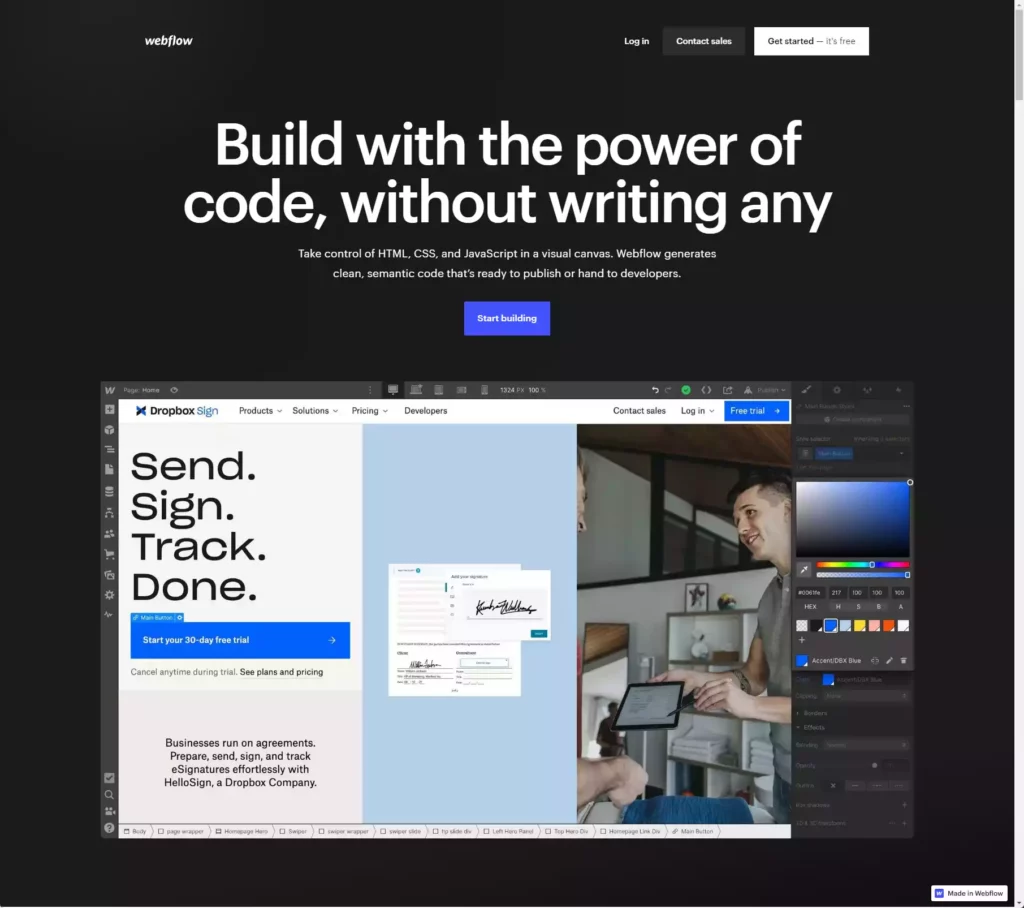
Advantages of Webflow:
- Drag and drop editor is smooth
- Easy to use and intuitive to build with
- Easily build a website or just a few landing pages
- Hosting included with no need for any additional hosting services or plugins
- Faster development time through prebuilt components & templates
With the Webflow CMS, any team member can easily manage content. It offers a pretty wide range of features while managing to keep things simple. Some teams find development is faster.
Webflow is great, but it isn’t perfect. Many organizations find themselves using Webflow and decide it isn’t right for them, and they decide to make the switch from Webflow to WordPress. When faced with complex needs, WordPress might be the better choice.
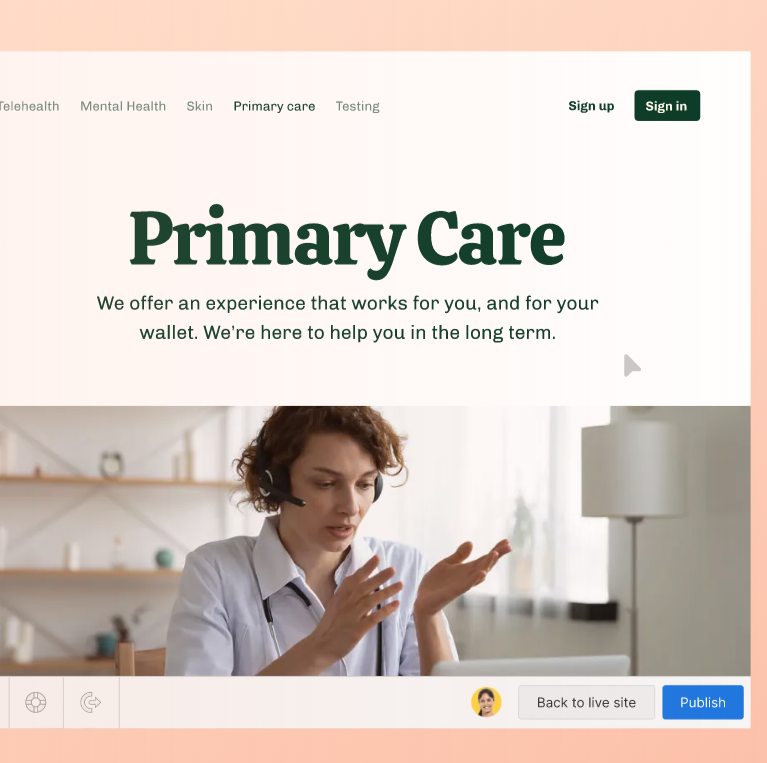
Are there any downsides to Webflow?
While Webflow does seemilingy give us some advantages over WordPress in terms of the simplicity of getting started and with general design flexibility when making new sites or pages, there are some potential drawbacks worth considering before making the switch:
- If your website has complex functionality that requires custom coding then migrating may not be an option as Webflow doesn’t really support custom coding and has limited integration capbilities.
- It may be difficult to maintain the same design consistency across all pages when migrating from WordPress to Webflow as there are different tools and elements available in each platform that won’t carry over perfectly.
- Webflow is more expensive than hosting your own site on WordPress, so it’s important to consider if you need all of the extra features offered by Webflow or if a self hosted WordPress solution would suffice for your needs.
“Overall, I spent about a month setting up my new Webflow website. Since I juggle a full-time job, a family of five, and freelance work, I had to work on it in the small chunks of time that I had free. I knew step-by-step what I needed to do and was determined to get it done” offers content creator and author Anna Burgess Yang, in her post on the Webflow blog.
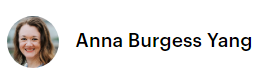
“I did some freelance writing for a content marketing agency that allowed me to repost the content in my own portfolio as long as the content was excluded from search results. In WordPress, I had to install a plugin for this feature because I didn’t know how to add custom code. Webflow allowed me to do this directly in the template for my blog posts. All I had to do was add the content to a CMS collection that included my agency work and exclude it from the CMS collection for my own projects. WordPress had no way for me to make this differentiation — it was all or nothing.”
Overall, how difficult is making the switch from WordPress to Webflow?
Making the switch from WordPress to Webflow is not necessarily difficult, but it can be time consuming.
If you are planning on making the switch, it’s important to keep in mind that your existing content and data will need to be moved over manually. This could require significant amounts of time and effort depending on how many pages, posts and images you need to transfer.
Any custom coding or plugins you may be using in WordPress… expect to have difficulty translating the functionality seamlessly into Webflow.
While we suggest thoroughly evaluating both platforms prior to making a decision, as well taking into account all factors when determining which tool is better for your organization’s website needs, ultimately it’s up to you: which platform makes most sense for your website needs: WordPress or Webflow?
What organizations are using Webflow?
Today, organizations far and wide are choosing Webflow.

Top companies choosing Webflow:
- Dell
- Monday.com
- Dropbox
- Vice
- Philips
- Discord
- Upwork
- Jasper.ai
- TED
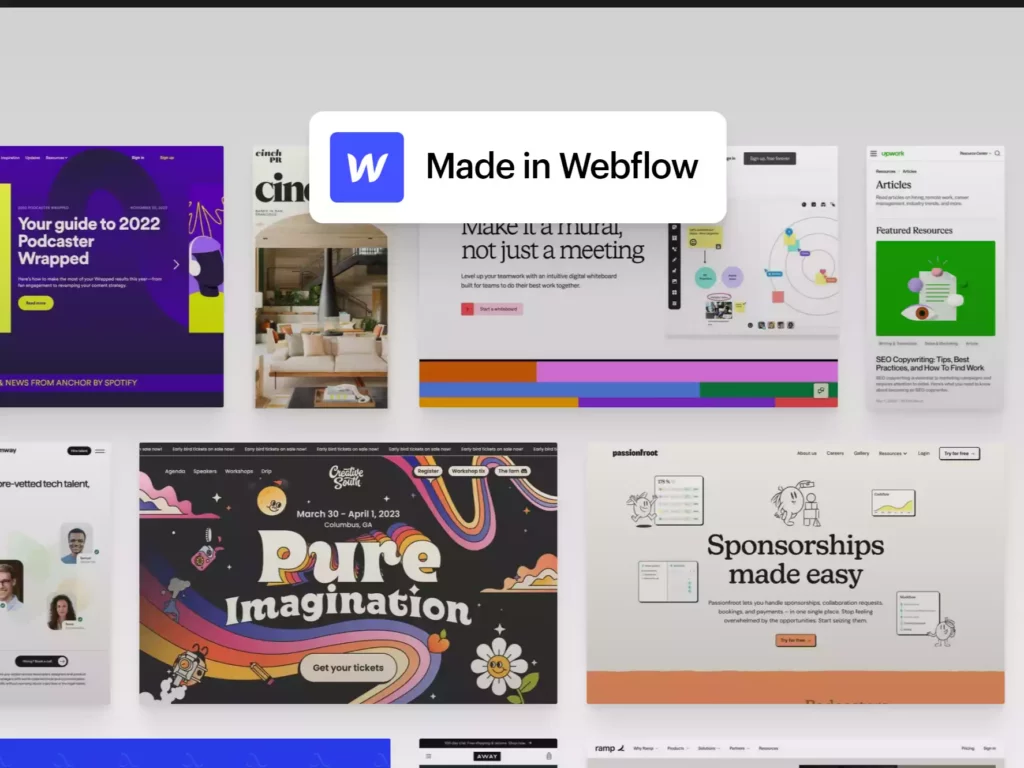
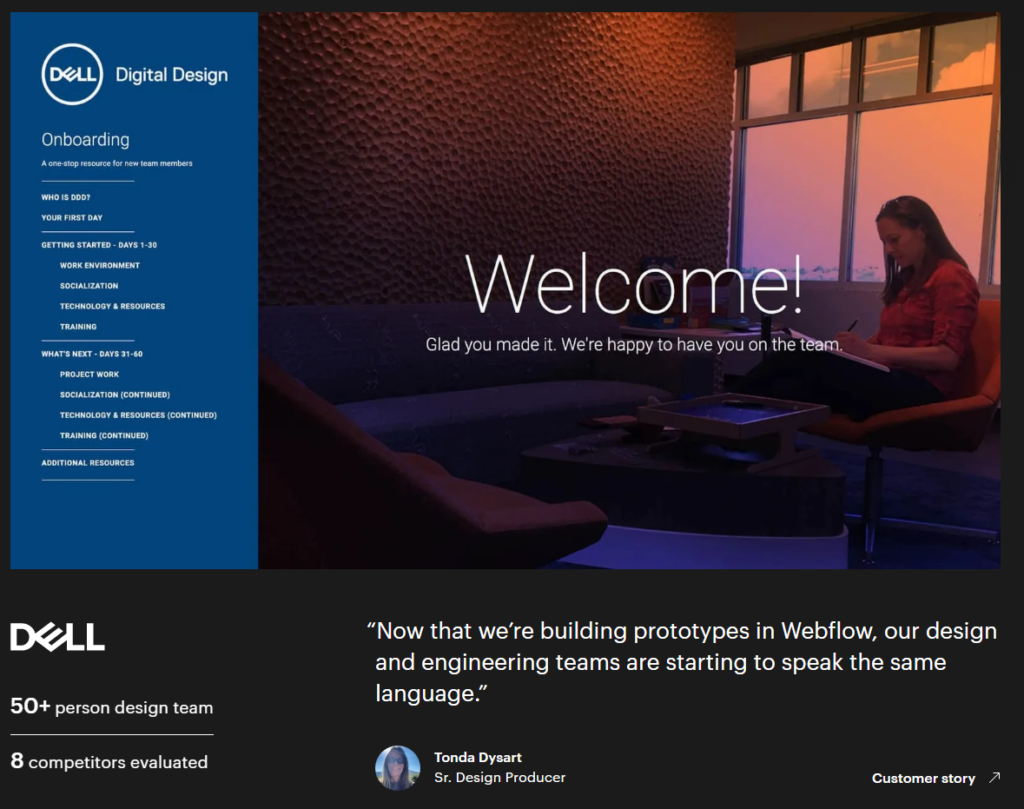
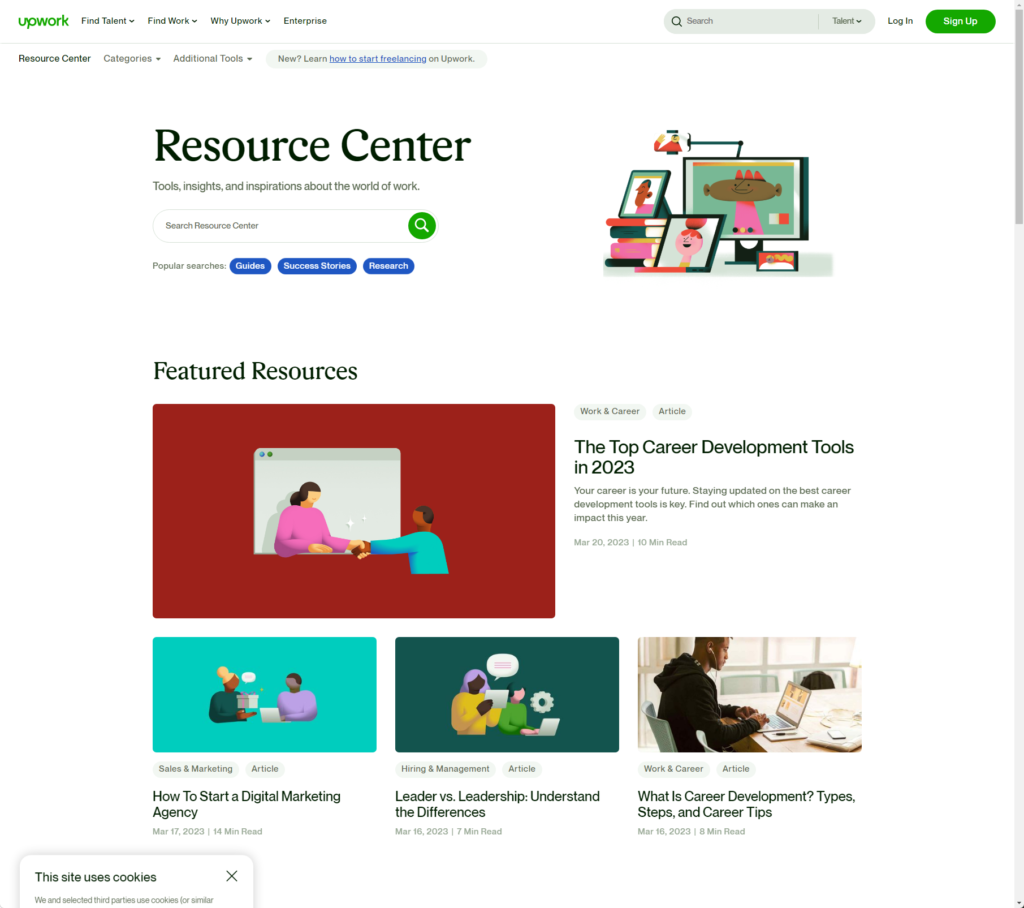
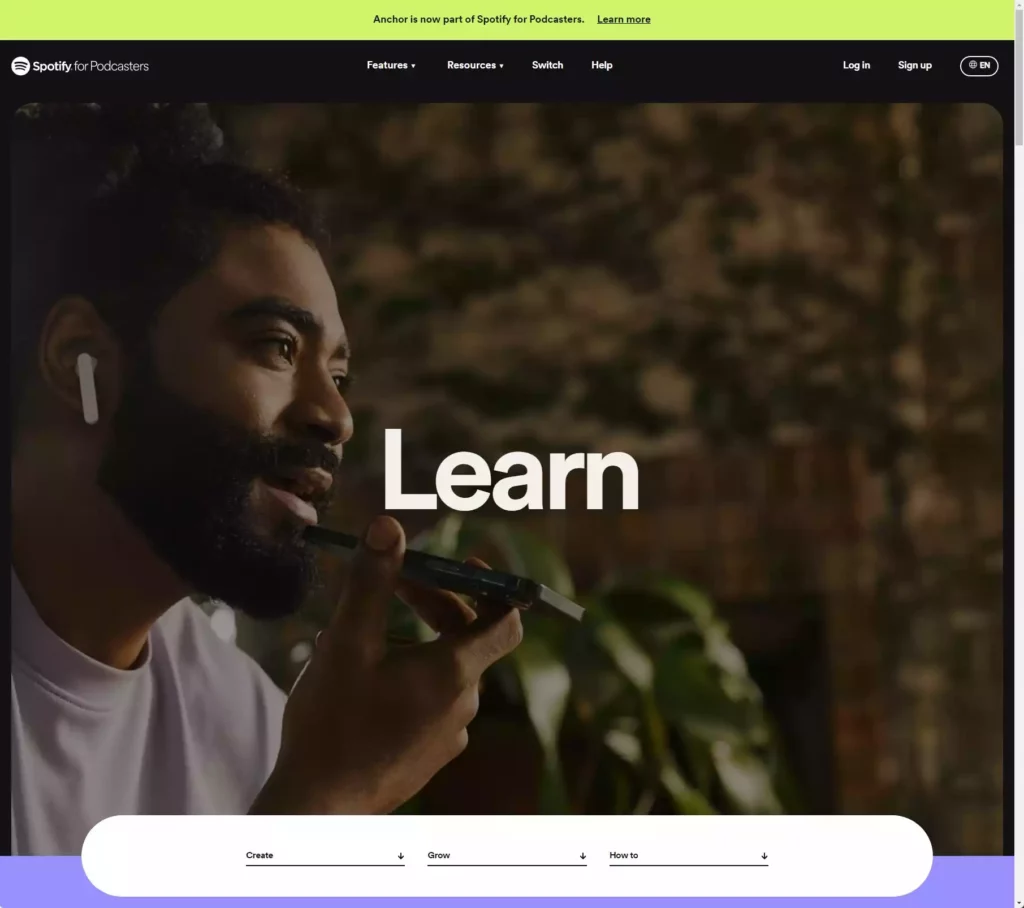
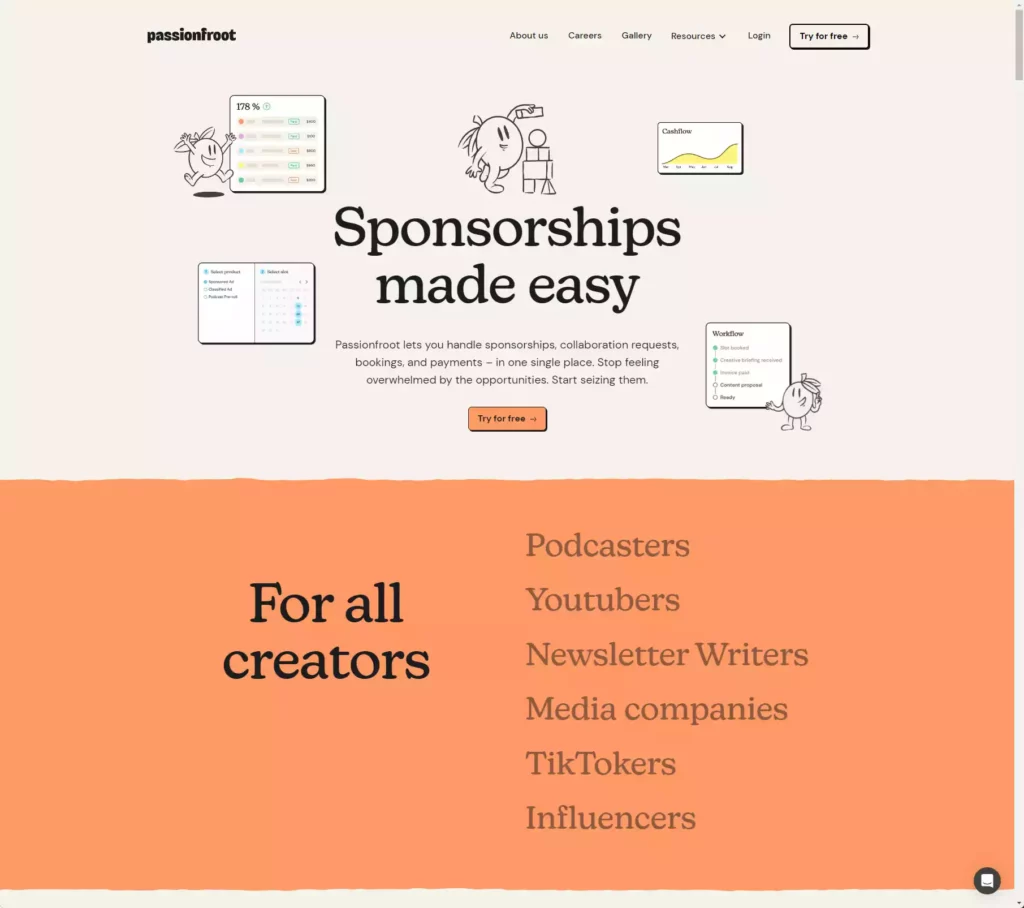
Feature comparison Webflow vs. WordPress