
What is Canva? Is Canva for web design?
Canva is a popular online platform for designing that has made it much easier for organizations to quickly create graphics for social media and to use online.
“Launched in 2013, Canva is an online design and publishing tool with a mission to empower everyone in the world to design anything and publish anywhere.”
It is a great tool that can be useful in the promotion of any organization, and is really well suited for smaller organizations with limited budgets.
Canva’s user friendly, intuitive drag-and-drop interface helps you make creative decisions easily by adjusting elements such as font, color and size with just one click.
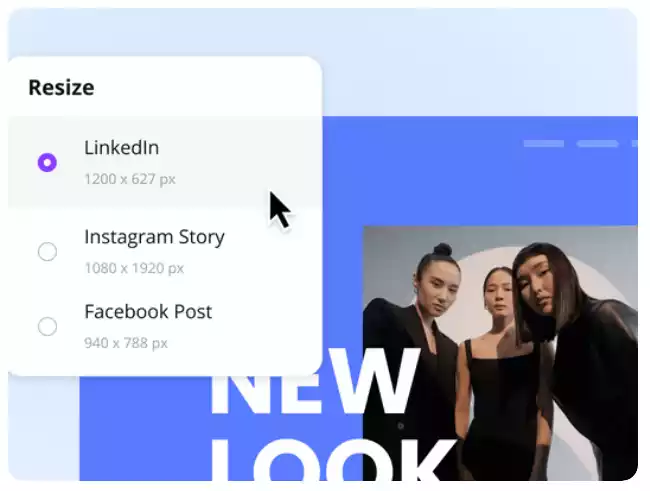
Canva for Web Design? We don’t think so.
Although Canva is an awesome tool for designing, Canva isn’t the best choice for website design.
While Canva offers an expansive library of templates and free stock photos to work from — making it a great choice for social media graphics, and other less critical tasks – it isn’t built for designing a website. The platform and suite of tools is far better suited for copy documents and content-intensive uses, editorial teams and social media teams. Designers looking for a tool to design and develop websites should look elsewhere.
Look to other tools for web design


Tools like Figma, Adobe XD, or even Sketch, are more tailored towards web design because they offer features that support code export capability. This means your team can more quickly turn their designs into HTML/CSS layouts. It also ensures the website is responsive across all devices, which is essential in today’s modern landscape of mobile-first content consumption.
Designing a website with Canva will leave you feeling limited, constricted, and will impact your design in a noticeable way. Designs developed with the tool tend to feel cheap. They have a ‘feel’ of a Word document, or maybe a PowerPoint presentation… not exactly the brand most want for their website.
The platform simply doesn’t have the tools you need. It isn’t really Canva’s fault, the tool was never meant for designing websites… every component of the tool is oriented towards print documents and printing, and if anything, the social media and graphics aspects came as an afterthought. It’s essentially Printmaker of the 2020’s.
Building a website designed with Canva feels more difficult than it should. There’s no clear direction… everything becomes guesswork… most developers would export the Canva as a PDF just to get something with a clear scale.
Don’t get us wrong, we really like Canva
Canva does have its advantages though; it’s easier to learn than other tools – making it great for anyone just starting out in graphic design who wants an easy entryway into creating beautiful graphics quickly.
When to use Canva:
- Social media graphics
- Presentations & Infographics
- Print design (posters, flyers etc.)
- Blog banners & thumbnails
When not to use Canva:
- Website design
- App design
- Component design for web
- Complex digital campaigns
- High-value banner ads
Final word on using Canva for website design
Canva is really popular, and can be really useful for making quick creative designs. Many members on our team like it, and some clients really love it. The templates can make creating a graphic really fast and easy.
For designing anything more complex than a one-off flyer for small non-branded event, we’re not sure it’s right. We love that it has made it much easier for organizations to quickly create graphics for social media and can appreciate the approachability of the platform.
It offers an expansive library of templates and free stock photos to work from, making it great choice for smaller teams with limited budgets.
However, we don’t feel Canva is the best choice, when it comes to website design, as its features are better suited towards copy-intensive document and content-intensive, maybe a part of broad editorial teams or social media teams. For web design needs, tools like Figma, Adobe XD or Sketch are more tailored due their capabilities in code export which ensures websites remain responsive across all devices.
When using Canva, keep in mind that it’s better suited for tasks such as social media graphics, presentations and infographics. Canva is a great choice for anyone just starting out in graphic design who wants an easy entryway into creating beautiful visuals quickly.


