Easy ways to fix WordPress broken links
There are a number of approaches that you can take to fixing broken links in WordPress. The easiest and most efficient way is to use a plugin like Broken Link Checker, which does all of the work for you with just one click.
What Is Broken Link Checker?
Broken link checker is an automated tool designed specifically for finding and repairing broken internal links within your WordPress website.
This helpful plugin will crawl through every post on your site looking for 404 errors associated with any internal linking as well as external outgoing URLs (like those pointing towards other sites).
The plugin then displays any offending pages it finds from its scan directly inside the dashboard where admins have easy access so they don’t need to manually search each page or post individually trying to spot issues related with their current permalink structure changes.
Once installed, the Broken Link Checker will scan your entire site daily (or more often if needed) looking for 404 page not found errors caused by old URLs no longer being valid after a permalink change.
The plugin also keeps track of all outbound links, alerting users if they go down in case there’s an external website pointing back to their site that no longer works correctly due to it being gone offline or otherwise updated since its initial installation on WordPress.
If desired, Broken Link Checker has many other features such as keyword highlighting which allows administrators to target specific words within content (such as ‘Google Search Console”) across multiple posts; this is useful when wanting more insight into what kind of topics are appearing most often across their entire website.
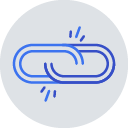
Other WordPress plugins to check for broken links
- Broken Link Checker – This is a free plugin by WPMU DEV that can check for broken links and images in posts, pages, comments etc.
- Broken Link Checker Finder – Another free plugin, this one by miniOrange, which checks every link on your site to make sure it’s working properly.
Using Search and Replace or Find and Replace Plugins
It’s pretty easy to use a plugin to automatically search and replace broken links in WordPress posts, pages, or any content on your website.
One option for fixing broken links is to use a Search and Replace WordPress plugin that can search through your entire database (including pages, posts, post meta, custom fields etc.) for any links with the old URL structure, then replace them with your new URLs. This type of tool makes it easy to update all broken links at once without having manually go into each post one-by-one.
Manually Update Internal Links in Posts
If you have fewer than 100 or so internal links, then manually updating them one by one may be a suitable option if the more automated options above are daunting or don’t seem to offer the solution you need.
To do this open each post and look through all existing content including headings/subheadings and any other text formatting such as bolding where relevant URLs may not show up initially when viewing only plain-text results of the post body copy itself. Once identified simply update these individual links to link to the new (correct) url.
If this sounds like a little more work than you’d like, and the above suggestions seem too technically difficult for your team and experience, then you may want to explore options for getting the support you need to maintain your WordPress website. Experts could help reduce to resource requirements of making updates and generally prevent you from even searching for things like this ever again.
Imagine, next year, searching instead for “Best ways to expand my organization” or “How to maximize a bigger marketing budget”.
Our solutions power organizations globally. From typical WordPress maintenance services, to day-to-day WP support, we have an option that will meet your specific needs. Reach out to us to find out how affordable great WordPress support can be.

