When you install a WordPress plugin, chances are, it will add extra code and scripts to your site. This can lead to slower loading times, which will affect performance negatively.

If you’re here because your website is slow, and you can’t figure out what is making your website slow… then you’re thinking about all those 98 plugins you installed last year… Like many, the most common culprit: the wayyyyy too many WordPress plugins installed and being used (or not!). These plugins might just be what is slowing down your site.
Worst Plugins
That’s the worst plugins for performance… we’re not saying these plugins are terrible, only that they require significant resources. So long as your hosting is sufficient, you should expect no difficulties. But, generally speaking, these are the one’s to lookout for.
- Disqus Comment System
- NextGen Gallery
- Contact Form 7
- Jetpack
- Structured Content
- iThemes Security
- Broken Link Checker
- AnyWhere Elementor
- Revolution Slider
- User Menus
- Beaver Builder
- WooCommerce
- Essential Grid
- The Events Calendar
- EWWW Image Optimizer
- Caldera Forms
- Divi Builder
- Paid Memberships Pro
- Elementor Essential Addons
- Updraft/Plus
- Prime Slider
- WordPress Multilingual (WPML)
Slow loading plugins are those that contain heavy JavaScript, external fonts or large CSS files as well as plugins with poorly written code.
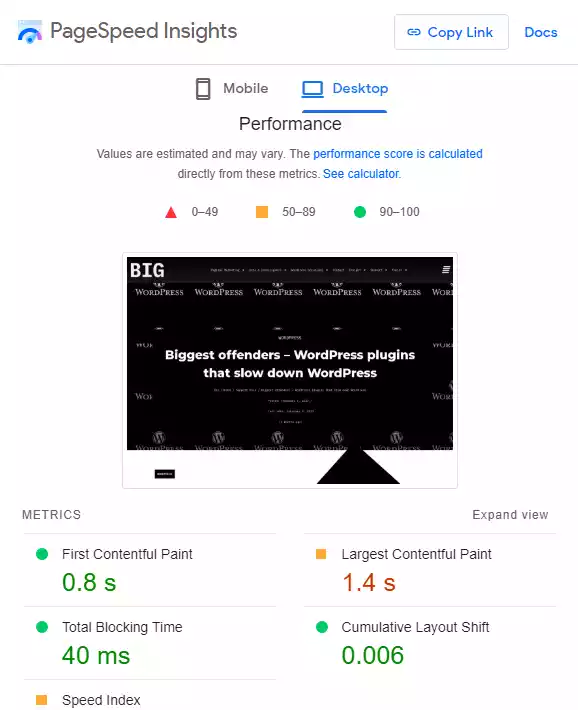
In our WordPress performance engineers’ experience, the following plugin types or specific plugins can be potential offenders when it comes to website performance:
- Plugins that require frequent external communication
- Image optimization plugins – if there are too many of them installed and running on the site at once they may cause unneeded requests as well as slow down loading time
- Caching-related plugins – these should only be used in moderation as they usually make a lot of requests to your database which affects overall page speeds negatively
- Contact forms – some contact form solutions create large databases and can slow down page loading times if used in excess
- Unused or outdated plugins – any plugin not actively being used should be removed as they can still make requests and slow down the website
- Security-related plugins – these tend to create a lot of additional requests on your site and can cause performance issues, especially when there are too many running at once
- Plugins that perform complex calculations – some analytics or data tracking plugins may require more resources than other types, resulting in slower loading pages for visitors

Generally speaking, these are the plugins we look out for when our engineers are performing a performance audit for a client, or generally anytime their optimizing a client’s WordPress website:
- Sliders – sliders generally require lots of JavaScript for their animation effects, making them one of the biggest culprits for page slowdown
- Slideshow Plugins – these often contain lots of image loading code, and can slow down a site if used with caution
- Analytics & Tracking Tools – While it is important to track your visitors, too many tracking plugins can be detrimental to overall performance as they use various scripts from third-party sites which adds extra HTTP requests and slows down website speed significantly
- Social Media Sharing Widgets – Similar to analytics & tracking tools, social media sharing widgets are generally loaded directly from third party websites (ex: Facebook) via an iFrame or JavaScript, thus adding extra http requests slowing down your WordPress website

