Topic: Figma
BIG Linden > Figma
Figma is a design platform and prototyping tool.
It is primarily used to create user interfaces for web and mobile applications, but it can also be used to create illustrations and mockups. The tool is browser-based and allows multiple people to collaborate on the same project in real-time, making it an ideal choice for remote teams. It allows for collaborative design, where multiple users can work on a project simultaneously. The platform also provides features such as version control, user feedback, and asset libraries. It supports vector editing, with its focus being on UI/UX design and rapid prototyping.
Figma is popular with teams because it allows for streamlined collaboration between designers, developers, and product managers. By having a shared workspace where all team members can work together in real-time, project timelines can be shortened significantly.
Figma is a great tool for designing websites because it allows designers to create high-fidelity web designs through its powerful vector editing tools. It also provides features such as responsive design, which enables the design to adjust according to different device sizes. Furthermore, Figma’s prototyping helps developers quickly test the website and make sure it functions the way they intended. Finally, the collaboration workspace allows teams to iterate on the project quickly and efficiently.
We love that Figma is an all-in-one design platform that makes collaboration so easy. It allows teams across the globe to quickly and easily create high-fidelity designs and prototypes. We love the fact that it can be used for both web and mobile design, and we love how powerful a tool for creating illustrations and animations Figma can be.
Learn more about Figma and how you can use this design tool in your next project.
Todays Figma articles

Design Development Figma
March 6, 2024

Figma
May 3, 2023

Figma
February 28, 2023

Figma
February 15, 2023
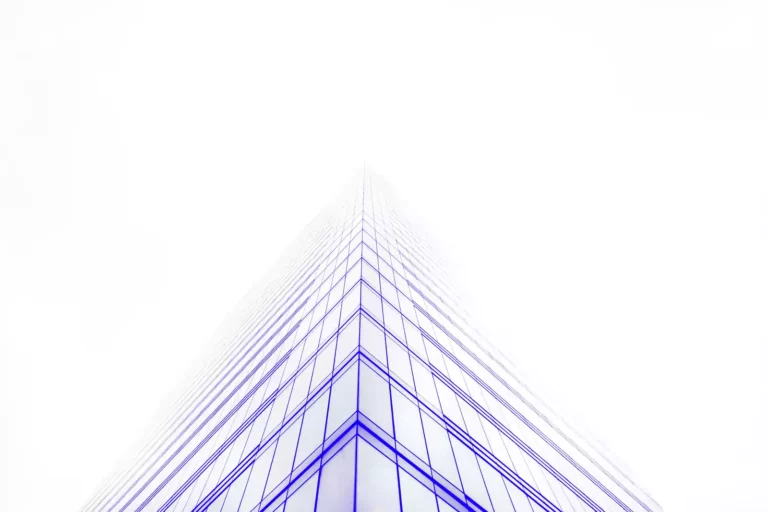
Development Figma
January 24, 2023

Figma
January 24, 2023

Figma
January 24, 2023

Figma
January 23, 2023

Figma
January 20, 2023

Figma
January 17, 2023