
Elementor is fast becoming the go-to choice for experienced web developers due to its intuitive drag and drop page editor, prebuilt templates and blocks, efficient DOM output, advanced accessibility features and it’s massive community of supporters. Elementor Pro brought us visual theme building capabilities and took page building to the next level. Many technically-adept developers are choosing no-code to make life a little easier.
If your organization depends on WordPress, learn the many reasons why top tier professionals have chosen Elementor over custom coded sites, and how this trend will likely continue as these tools get easier to use and better with every update.
What is Elementor?

Elementor is a powerful no-code page builder designed to help developers and site managers quickly and easily create beautiful websites without any coding.
With its intuitive drag and drop webpage editor, Elementor makes it easy for anyone from novice users to expert level web developers to create high-quality and professional websites in a fraction of conventional development time.
Elementor has a massive community of supporters and skilled Elementor developers building tools to make it even better. There are literally thousands of free plugins, addons, themes, and templates that can be used with Elementor. With such a huge community of supporters, you never feel alone, and there’s always some support for any issues you run into.
Elementor Pro includes advanced features such as theme building capabilities, custom CSS controls and integration with third party services like Mailchimp, Hubspot, Zapier, and Stripe, and you start to see why the tool is becoming so popular.
Is it difficult to use Elementor?
For developers who are already familiar with WordPress and WordPress web development, Elementor is very easy to use. The drag-and-drop interface allows for quick customization and the intuitive software makes it possible to customize a website without any coding knowledge.
Elementor provides an extensive library of templates that can be used as a starting point or customized further with custom CSS if needed. With these features, even entry-level marketing staff and office coordinators can create good-looking and functional pages with minimal effort, all built to industry best-practices.
Top 7 Reasons Expert-Level Web Developers are Choosing Elementor No-Code Over Custom Themes and Custom Code for Web Development
Today, we’re talking about the top reasons expert web developers are choosing to use Elementor, a no-code page builder tool for WordPress, and foregoing developing custom WordPress themes or custom code for website development.
We’ve outlined the top reasons expert level developers are choosing Elementor, and how it can help you accelerate your own web development projects.
Increased Efficiency vs More Complicated CMS Options Available
Elementor is one of the most efficient and effective Page Building Plugins available for WordPress users today. Its drag-and-drop interface allows developers to quickly customize pages in a fraction of time compared to more complicated Content Management Systems on the market like Squarespace or Wix.
With a massive community of supporters and a vast library of video tutorials, it’s easy to learn. These support levels provide an accessible way for everyone to learn the tool. Elementor, because of how simple it is, can help your organization lower costs associated with custom code and custom themes across the board: from initial site development through into continued WordPress maintenance.
Access to WordPress’s Extensive Range of Widgets and Add-Ons in Elementor
Unlike some other WordPress page builders, Elementor has access to an extensive range of amazing widgets and add-ons from the WordPress repository. This means that you can use everything from contact forms to sliders without having any custom coding involved. Plus, when you run into any limitation, there’s solid documentation and a community of supporters cheering you on to develop the custom Elementor widgets your organization needs.
As a part of Elementor’s theme builder functionality, they’ve incorporated a variety of Theme Elements to support faster custom theme development. These tools make it easy to “Build and customize all the key parts of your website including headers, footers, 404 page, global archives, and more.” they explain. Using the Post Content, Author Box, and Post Title, you can quickly create an archive template or customize your single posts pages.
[Learn More About Elementor Custom Widgets]
Dead-simple Drag and Drop Interface is Faster
Elementor’s drag and drop interface is designed for maximum speed. When making changes on your site with Elementor, not only is it easy for anyone to do, but its fast.
Unlike when working with custom themes, making changes to copy, style, or layouts is easy. No code to think about. Just visually design the layout and look you need.
It’s really ideal for developers who know exactly what they want but don’t want waste time writing code or piecing together a site with other CMS frameworks. With custom CSS and HTML available in Elementor Pro, you can always use code when necessary, so for most, using a page builder like Elementor is a big net-gain on productivity with very little limitations.
Pre-built Templates, Blocks and Pages Are Super Convenient
When building new websites without mockups, Elementor brings a lot to the table. With their pre-designed and ready-built templates, premade blocks, and whole-page layouts to work with, anyone can make a quick landing page that looks good.
Developing with Elementor is just so easy. Follow a few best practices, tick the right boxes, and you’ve got something to be proud of. Need something more uncommon, a little different, that’s just as easy, too.
The designs are good, too. It’s easy to create sections, blocks, or entire new pages to match a client’s branding guidelines without tinkering with settings or writing custom code to get the look right. The templates are designed with modern design trends in mind, so developers who might have lower design capacity particularly enjoy the results.
Access to Advanced Accessibility Features
Elementor has advanced accessibility features built into its core that allow people with disabilities more easily access the information contained on websites. They’ve considered keyboard navigation and screen-readers, all ensuring everyone–regardless their ability levels, disabilities, or capacities–to get an equitable user experience.
This is a huge plus for developers who want to reach as wide an audience possible and want to comply with any required compliance for their industry. We’re glad they’re considering ADA compliance and HIPPA compliance in their development efforts, and really thinking inclusively with their product’s progress.
Optimized DOM Outputs for Faster loading Pages on All Devices
Thanks to its optimized DOM (Document Object Model) outputs, Elementor-built websites are among the fastest loading WordPress websites. They’ve built DOM optimization into the core functionality so even on complex websites, the resulting code is leaner and it loads faster in browsers. Users can access your website quicker than ever before – no matter what type of device they’re accessing it from.
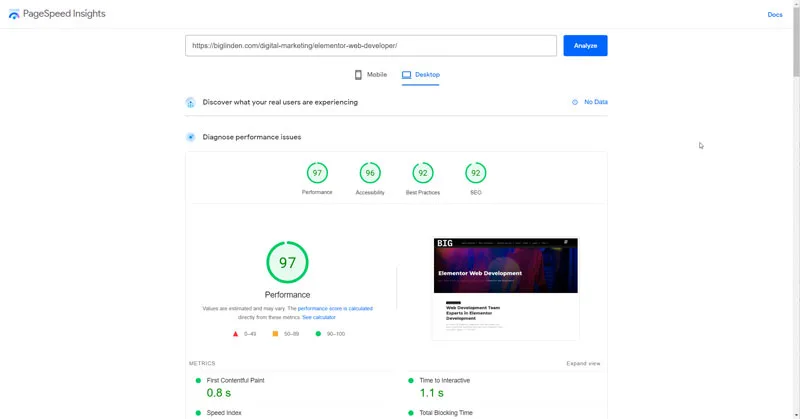
With Elementor’s implementation of Flexbox Containers, developers can take “the power of flexbox CSS to make building websites faster, while giving you more freedom than ever” the Elementor team explains. This all works together to make it easy for your organization “to create exactly the design you want” and, unique to Elementor, this functionality also will “provide improved page loading and greater responsive control.”
Lottie animation support
Lottie animations are now (as of 2022) fully supported in Elementor Pro as a part of the Lottie Widget.
“Lottie widgets are small animated elements which are rendered from .json files. Simply upload or reference an external .json file and adjust as desired” explains the Elementor Lottie team on the Lottie support document.
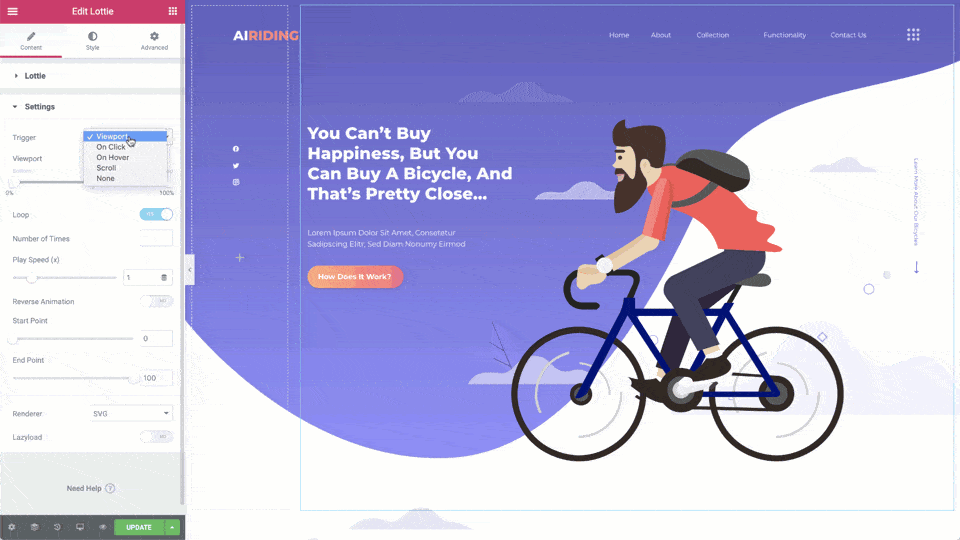
Animations have become increasingly popular in web design. Lottie animation technology allows developers to embed motion graphics onto websites. “Whether you’re looking to increase engagement with your page or simply wanting to make the experience more fun for your visitors,” using Lottie animations certainly can “help you achieve that without hindering load time.”
Elementor presents a strong value, and cost savings is driving user adoption of this toolset
Elementor is a powerful no-code web page builder that makes it easy for developers to create beautiful websites. It’s that simple. Despite high technical capacity, expert WordPress developers are choosing to go no-code, while making their client’s lives much easier.
Are you considering using Elementor in your organization?
We have the expertise to help guide you through the process of moving to Elementor from your previous builder or theme, and to help you develop a website that maximizes all of what Elementor has to offer. Our Elementor development team is comprised of the best developers specialized in Elementor. They’re each individually top-notch, award-winning, and trusted by enterprise organizations globally, where leaders are trusting them to develop amazing solutions using WordPress and Elementor.


