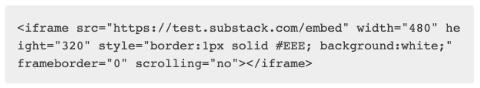More ways to embed Substack signup forms in WordPress
Substack provides an out of the box solution for adding a signup form to your website – the iFrame Embed. However, this solution lacks customizable features and is not ideal for custom landing pages where newsletter signups are the main conversion objective.
Fortunately, there are tools available that allow you to embed a custom styled email form on your site without the headings and watermark Substacks solution provides. Using these tools, you can create fully customizable forms tailored to your brand and specific conversion objectives.
Some tools also allow you to track conversion rates, capture metrics and analytics data, and even send automated follow-up emails.
Substack Custom Signup Form with Substack API
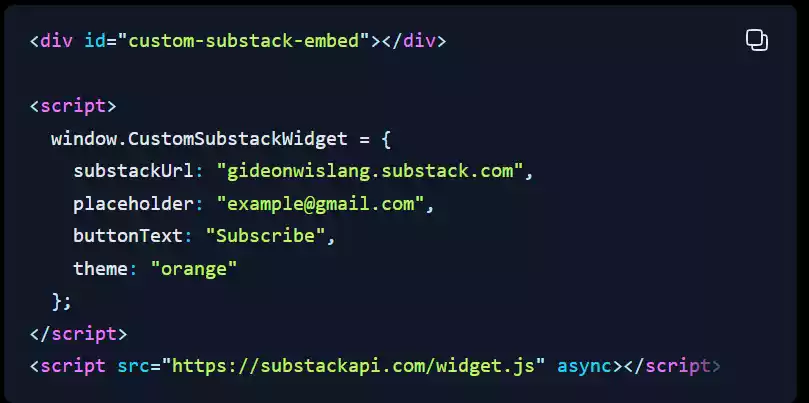
As the developers explain, this little tool enables you to “customize your substack newsletter signup form and embed it anywhere.” Sounds pretty sweet, eh?
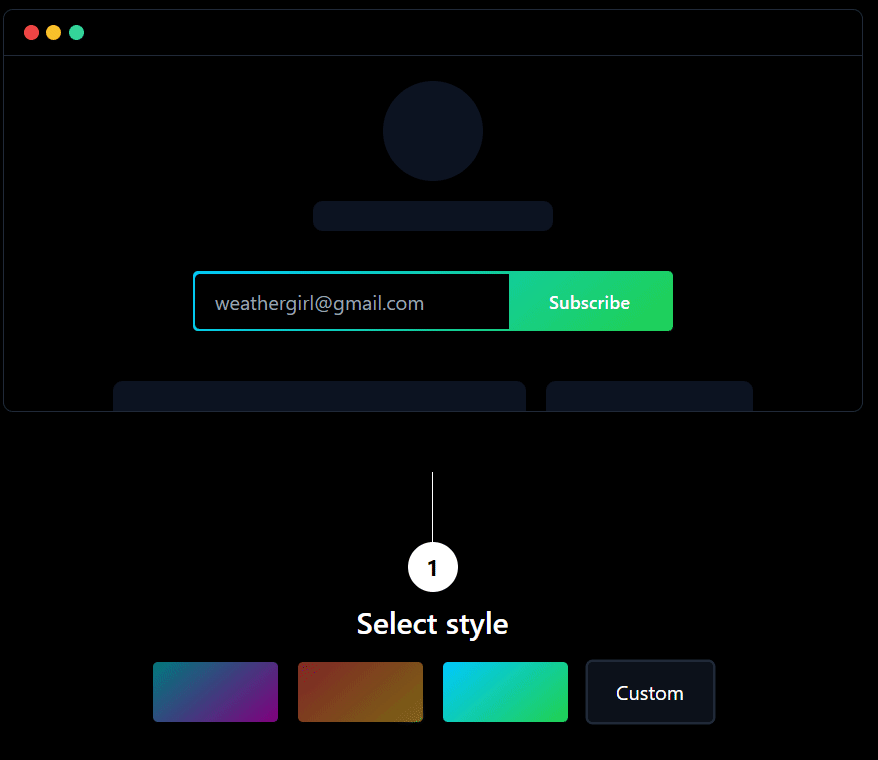
This tool is developed and maintained by https://twitter.com/gideonwislang
What about embedding your entire Substack archive in WordPress?
Now, this isn’t nearly as simple as embedding a signup form, as described above. If your goal is to embed the content of your Substack on your website, we’ve covered how to embed Substack archive in WordPress and think it best to keep the two topics separate.