Figma allows you and your team members quick and easy access (or removal) from any shared project or file by transferring its Ownership.
“When you create a file, Figma will make you the owner of that file.” explains the Figma team. “You can transfer ownership of the file to another collaborator. This could be someone on your team, or an external collaborator, if you’re working in your drafts.”
Figma transfer ownership, made easy!
You can transfer ownership of files or projects to another collaborator using Figma’s standard Share feature and then selecting the appropriate permissions.
Common scenarios for transferring Figma file ownership to another account:
- Transferring ownership to a new team member: If you want to assign a file to a new team member, you can transfer ownership to them. This will give them full access to the file, including the ability to edit it.
- Transferring ownership after a project is complete: You may want to transfer ownership of a file once the project is complete. This will ensure that the project owner has control over the project, and can make changes if needed.
- Transferring ownership during a collaboration: If you are collaborating on a project, you may want to transfer ownership of the project back and forth between members. This will ensure that everyone has control over the project, and can make changes as needed.
- Transferring ownership during development: During development of your Figma design, you will want to share the file, or perhaps even ownership, to the delegated developers. Most developers working on Figma to WordPress development projects will not require Ownership, Editing access is sufficient.
- Transferring ownership when leaving a team: If you are leaving a team, you may want to transfer ownership of the project to someone else. This will ensure that the project is maintained, and that the team can continue to access the project.
Completing the Figma Transfer Ownership process will make the selected user the new owner of the file in question. Transferring ownership does not move the file or project to a different location or adjust your current access permissions.
If you’re wondering how to transfer Figma files to another account, then follow these simple steps below.
How to transfer ownership of Figma files
Time needed: 2 minutes
In Figma transferring ownership of a design file is a simple process that can be done by anyone with the appropriate team/account permissions.
- Use the Figma Share button
Open the file and click the Share button in the toolbar.

- Change ownership permissions
Click the person’s current permissions and select Owner from the list.
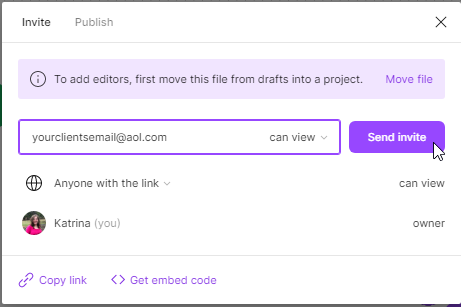
- Complete the Transfer
Click the Transfer ownership button to confirm the transfer.
Don’t forget: it is not possible to undo the transfer of ownership.
You can transfer ownership of files and projects to other collaborators. This will transfer who the owner is, but it will not move the file or adjust the access permissions. If you are planning on deleting your Figma account, we recommend transferring ownership of files in your drafts to another user or exporting them as .fig files.
You can also transfer ownership of an entire team. This would transfer any and all projects or files you owned to the new owner. Learn more about how to change the owner of a team in Figma.

