If your organization uses Sitecore for your website, then it might be important to learn how to use the Import and Export Tool in Sitecore. The tool makes it easy to export content from Sitecore.
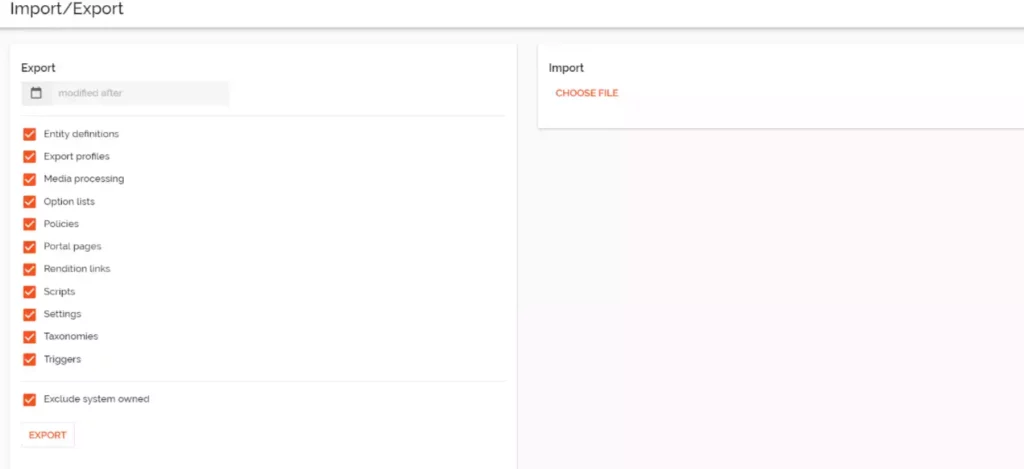
The ability to easily export content from Sitecore is crucial for many organizations when re-creating website sections, or when changing digital technology providers. Thankfully, Sitecore introduced the Import/Export tool last year. The import/export tool in Sitecore really makes it quick and easy to export data from Sitecore for migration, or any need within your team.
The Sitecore Import/Export Tool (also known as Content Editor) allows you to quickly export or import content from one server environment into another. It also provides an easy way for developers and editors alike to manage content stored in databases that are connected through web services such as REST or SOAP.
“The Import/Export package allows the structural settings and changes of Sitecore Content Hub instances to be exported and subsequently imported into a different instance of Sitecore Content Hub.” explains the Sitecore team.
Data Format: The tool supports both structured (e.g., XML) and unstructured (e.g., CSV) data formats. Structured data diagrams can be converted into XML format to be imported by the tool.
Import Methodology: The tool has two different import methods: atomic or granular-level operations that allow importing items with precision.
Naming Conventions: You can use naming conventions to quickly identify imports and to quickly make changes to them. This can improve the efficiency of workflows.
Auditing: You can audit your imports and exports to ensure that no errors occur during the process. This will help maintain data integrity across sites.
Limitations: Keep in mind that the tool is not able to import/export all Sitecore items. For instance, it does not support multimedia assets or any items under system folders such as layouts.
The Sitecore Import/Export Tool is a useful tool for bulk content and media item import and export. According to the Sitecore team, it is designed to facilitate content authoring, editing, site maintenance, and migrations.
Import and export a web design with Creative Exchange
“Creative Exchange is an SXA feature that enables front-end developers to work on static HTML, CSS, and JS files.” explains Sitecore. “You can export an SXA site or even a single page to send to your designers while content editors can continue working on the site. The export process creates a ZIP file of a page or the whole site with its theme and content included. Designers can modify the files to modify the site’s look and feel. Once the design is ready, you can use the tool to import it back into the site.”

Broadly, Creative Exchange was designed to help improve collaboration inner-team, when several different teams are working side-by-side on a website.
Learn more about using Creative Exchange to import or export a design from Sitecore.
Next Steps
Using Sitecore can be a pain, but it is still a leading provider for website content management. If your team depends on Sitecore for your website, but continues to face challenges, you aren’t alone. Many organizations using the platform need help and are challenged with daily management.
If escaping Sitecore sounds appealing, that’s just what many organizations are deciding, and going ahead and migrating their site from Sitecore to WordPress. Sitecore’s market-share continues to shrink, while WordPress continues to expand, and more organizations choose the CMS for their website.
Explore the comparison of WordPress and Sitecore for yourself, and learn more why so many organizations are choosing WordPress over Sitecore.
Common Questions About the Import/Export Tool
How do I use the Import Export tool in Sitecore?
It’s pretty easy to use. Learn more about using the Sitecore Import/Export tool.
Is the Sitecore Import / Export Tool free?
Yes, the package is completely free.
Where can I get the Sitecore Import / Export package?
Here’s the page to get the Import/Export tool for Sitecore.
Does the Import/Export tool work with any Sitecore website?
Yes, it should work to export data from any Sitecore website.


