Wix makes exporting your website’s content and data easy. Thankfully there are several tools, otherwise the process might be rather involved.
When exporting site content from Wix, you should make sure to test the exported content on a staging environment first, as the translation from Wix may not be perfect: we often find unusual code snippets and html characters in the content. Please, be sure to review the content prior to launching your new site to make sure that all the content, images, links, and data are transferring as expected.
Exporting your content from a collection to CSV
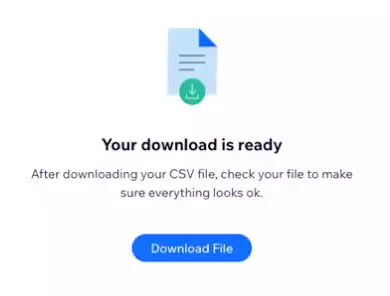
You can export a Wix site’s “Collection” content as a CSV file, which you can use in another application (Google Sheets or Excel), or import to one of the Wix alternatives.
To export content from your content collection as a CSV file download, follow these basic instructions.
- Go to the Wix Content Manager in your ‘Editor’
Wix Editor: Click Content Manager on the left side of the Editor.
Editor X: Click Content Manager at the top of Editor X. - Click on ‘Collections’.
- Select the relevant ‘Collection’ to be exported.
- Click ‘More Actions’ and then click ‘Export to CSV’.
- Choose which parts of your ‘Collection’ you want included in the download file:
- Click ‘Export’.
- When your export is complete, click ‘Download File’ to save your Export to disk.
Notes about exporting using the Content Manager:
- If your collection has non-Latin characters, it is exported using UTF-8 encoding.
- Time fields in the exported CSV file are displayed as UTC+0.
- Users report that exporting site data may not be available on all plans. If the options aren’t available to you, upgrading may be necessary.
Next Steps after exporting Wix site content
When importing CSV files into WordPress, it is important to ensure that the columns are properly formatted and that the data is formatted correctly. It’s also important to be aware that if there is an issue with the file, it can potentially overwrite any existing data, so it’s a good idea to backup your data before importing. Additionally, you should double-check the file to make sure that it is valid and that any reserved characters, such as semicolons or quotation marks, are properly escaped.
Common questions related to exporting content from Wix:
Can I export my entire site and design?
Our engineers do not know a way to export the Wix site design or template for use elsewhere.
Exporting Wix site to WordPress
If you’re planning to migrate from Wix to WordPress, then exporting your content in a CSV is probably the best way to get everything moved over. When you export the Wix site content, the file can be imported into WordPress pretty easily, and generally, that file will be UTF-8, so that will work perfectly.
Will I lose any of my content during the export?
It is always possible you may lose data during a migration, or just exporting site data. No, you should be able to export all of the content from Wix with no issues. However, you may want to double check to make sure that everything is exported properly, as there can sometimes be issues with formatting or getting the data into the right format.
How do I export the design?
At this time, this isn’t entirely possible, and would need to be achieved in another way. Unfortunately, you’ll likely have to rebuild the design in WordPress.
Can we use this file in WordPress?
Yes, you can use the site data you’ve just exported from Wix when making the switch from Wix to WordPress, or whichever CMS your organization has decided to switch to.



