
White-label branding is the process of completely customizing a website’s back-end to reflect its unique brand and messaging. This can be done manually or using white-label branding WordPress plugins, which allow people with no coding experience to create a customized back end for their websites without any extra effort.
By white labeling, you can remove all WordPress branding and replace it with custom logos, company name, media and more. There are many White Label plugins available that make this process easy. These plugins allow users to customize their login page and dashboard while also adding widgets or messages to typically WordPress-labeled sections of the site. Using these tools will ensure that your website looks professional and unique without taking away from any of the features offered by WordPress.
What is WordPress White Labeling?
We talk a lot about white labeling here at BIG. It’s a hot topic. Today, we’re talking about removing the WordPress branding, so that the WordPress CMS your client uses looks more customized to their needs; and in the process, you utilize your branding in place of WordPress’ branding.
In short: the client might just think you built the CMS they use, when in fact, it was built by thousands of WordPress developers over the course of 15 years.
White-label WordPress de-branding can be done manually or with plugins.
Manual white labeling involves making changes to the WordPress theme’s code, such as replacing logos and text, customizing the admin menu, etc. and can be pretty tedious. If you only want to make a few minor modifications, this would probably be easier.
Software and WordPress plugins thankfully offer an easier way of performing these tasks, some by automating and others by simplifying complicated technical changes.
What do White Label plugins do?
White-label branding plugins allow users to customize the back-end appearance of their WordPress website without coding. Many include extensive documentation for support.
If you’re considering white label WordPress development for your agency, then you really don’t have to worry, because we can provide that solution as a deliverable and ensure you’re client is happy. With developers and engineers specialized in WordPress, the tools we’re discussing here are just the regular tools we use everyday.
White labeling can improve the overall experience clients have with your team and with their website. It can boost the value of a deliverable and help boost client retention, and overall, its a big part of why agencies are choosing white label development solutions for their workflow to meet client demands.
How do developers or agencies benefit from white label WordPress?
White label branding is beneficial to developers because it allows them to use the same website template for multiple clients, personalizing each one with unique content. It also provides access to the back-end of a website so that customers can maintain their brand image and feel more connected and confident in using your services. This saves time for developers which enables them to make more money while providing better customer service.
The Top Tools, Plugins, and Software to White Label WordPress
These plugins, tools, and software enable you to customize the WP dashboard, WP admin menu, logos, graphics, header widths and footer logos in order to create a professional look for their websites without any extra effort.
White Label CMS Plugin for WordPress
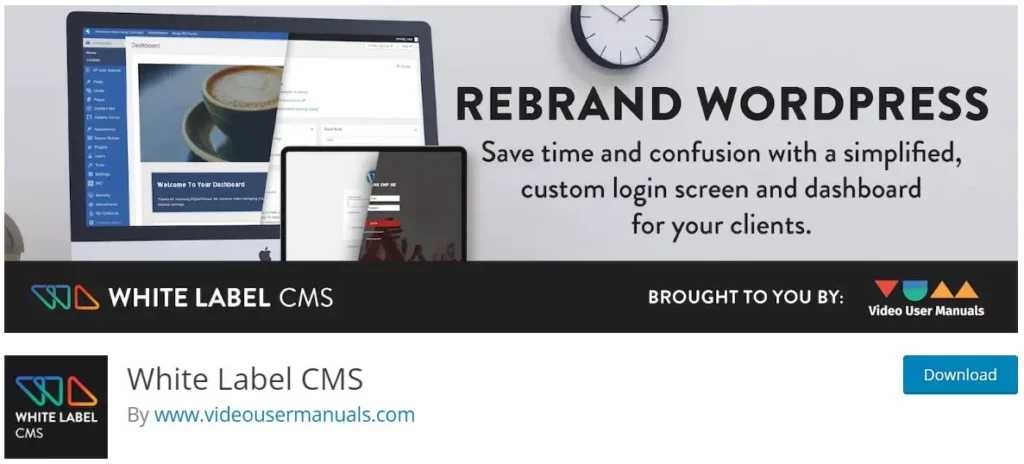
The White Label CMS plugin is a great tool for web developers who build WordPress websites. It allows them to customize the login screen, dashboard, and administrative menu options so that their customers can quickly understand how to use the backend of their new website. This reduces confusion and streamlines customer onboarding while giving developers an edge in terms of added value they provide with each project.
The White Label CMS plugin is an ideal tool for web developers who want to provide their clients with a more tailored content management system.
This plugin allows you to customize the login page, dashboard, and admin menus so that your client’s experience will be less confusing and have subtle hints of your own brand/taste. Additionally, it gives you full control over which menus are visible for different user roles by using the White Label CMS Admin feature.
Setup can also be done in seconds through the Wizard where branding elements such as logos and background images may easily added. With this versatile yet simple-to-use WordPress plugin, experienced and inexperienced users alike can benefit from a cleanly designed interface at all times!
White Label CMS WordPress Plugin – WordPress.org Plugin Community Page
Ultimate Dashboard Plugin for WordPress

Ultimate Dashboard is one of the most-downloaded plugin used to customize and optimize the WordPress dashboard for you and your clients. It allows you to remove default dashboard widgets, create custom widgets such as icon, text & HTML ones, white label the login area with Login Customizer features, redirect users after login on a per-role basis with Login Redirect feature and add custom CSS code to only the WordPress dashboard or entire admin area.
With Ultimate Dashboard PRO additional features are available including removing 3rd party widgets; restricting dashboards & pages access; it really gives you the tools for rebranding WP entirely. The plugin also offers export/import settings capabilities that make it easy for other administrators to have similar configurations quickly set up!
Ultimate Dashboard Plugin by David Vongries – WordPress.org Plugin Community Page
3. Elementor Page Builder for WordPress
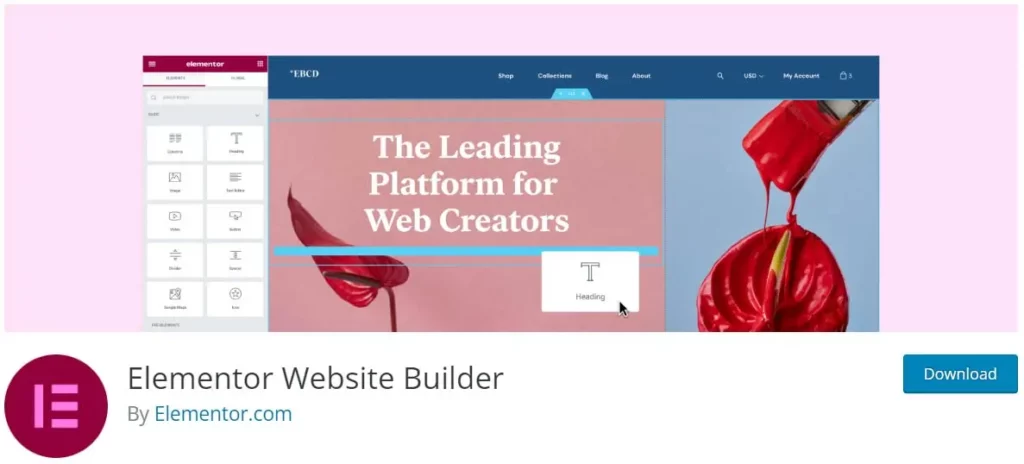
Elementor is the leading website building platform for WordPress, enabling your organization to quickly and easily create amazing websites with full control over every aspect without writing any code. It offers users unlimited design possibilities, fast loading times, accessibility tools and features, pixel-perfect designs using dozens of out-of-the box widgets and features plus integration options with other marketing services or extensions via Developers Docs. Elementor also provides responsive content optimization across all devices while featuring custom breakpoints to ensure a better experience on each device type.
[RELATED READ: Learn more about Elementor page builder and explore other powerful page builders for WordPress]
This powerful plugin gives you complete control over how your site looks, with a wide range of customization options available at every step along the way. With advanced design features such as Box Shadow, Background Overlays and Gradient backgrounds, Custom Breakpoints for responsive designs across devices, HTML5 semantic markup and more; anyone can build beautiful sites without writing code.
Elementor Page Builder Plugin by Elementor – WordPress.org Plugin Community Page
Wordfence Security Plugin for WordPress

Wordfence is a comprehensive WordPress security solution that includes an endpoint firewall and malware scanner, as well as additional features such two-factor authentication (2FA), login page CAPTCHA, XML-RPC protection and tracking of important security events. Wordfence also offers a powerful central interface for managing the security of multiple sites in one place. Live Traffic monitoring allows users to monitor visits and hack attempts not shown in other analytics packages in real time.
Wordfence is a security company headquartered in Seattle, Washington that provides protection for WordPress websites through the Wordfence plugin. It was founded by Mark Maunder and Kerry Boyte who have many years of experience in the field. The team consists of 40 people from all over the world, with most based in America and some located elsewhere such as Europe or Australia.
Wordfence prides themselves on providing “excellent engineering solutions combined with great customer service” to ensure their “customers are safe online”; they even offer direct contact details so any feedback can be provided directly to them at [email protected] or @mmaunder on Twitter
Final word on White-Label tools for WordPress
If your agency or organization wants to White-Label WordPress, there are a lot of options. These tools will make the process of de-branding WordPress and implementing your white-label much simpler.


