Should we switch from WPBakery to Elementor?
Before you can answer this question, it’s important to consider all the work that goes into a project like that. This guide aims to provide an overview of the considerations and process involved in migrating a website from WPBakery to Elementor, so you can make an informed decision.
Migrating from WPBakery to Elementor is definitely something to consider if you’re not happy with WPBakery.
Elementor is awesome, for enabling and empowering content and website management teams. Develop, design, and create a new landing page collaboratively in a few minutes. That’s not possible with WPBakery.
We rate Elementor as the best page builder for WordPress in 2023.
Elementor has a lot of features that would likely be beneficial to your organization: quicker production times, tighter control over design and layout, and support for any custom website designs. Elementor is certainly an improvement over WPBakery, but it’s important to weigh the pros and cons of migrating away from WP Bakery, as it can be a time-consuming and expensive process to switch.
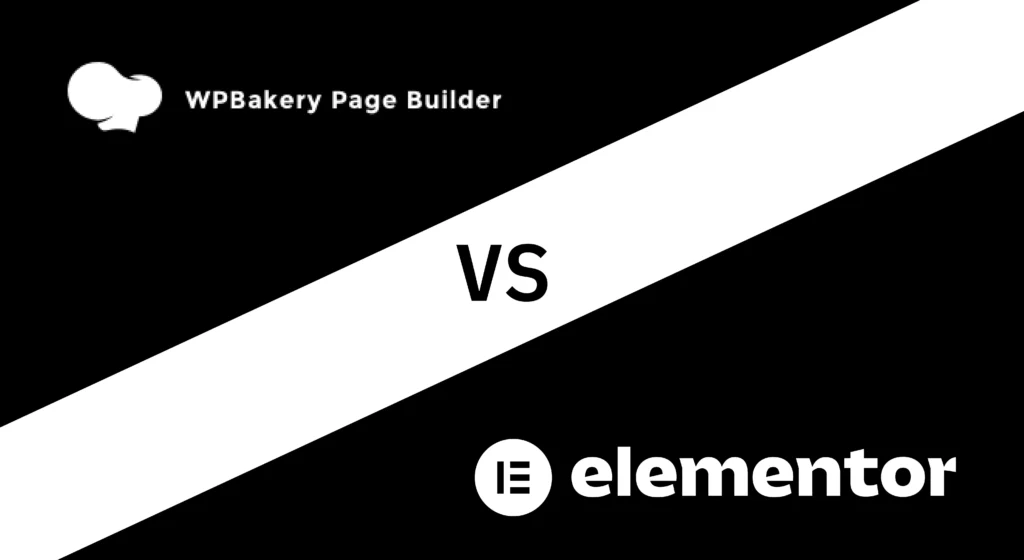
Key differences WPBakery vs Elementor
Let’s explore a few of the important distinctions between these two platforms.
When comparing WPBakery to Elementor, there are a few key things to take note of. What stands out most to us, is that in general, WPBakery is more focused on providing developers with more flexibility when it comes to creating a site. It feels like it has a little more freedom, compared to Elementor. On the other hand, Elementor is more focused on providing users with a faster and more efficient way to design their site, and while there is still a good amount of customization available, it is slightly more limiting than WPBakery.
Key differences between WPBakery and Elementor:
- Elementor offers more tailored page building tools that are optimized for faster development.
- WPBakery lacks full-site customization options in Elementor.
- Extensive certified add-ons in Elementor make it easy to get the functionality your team needs.
- Elementor is significantly faster in page speed performance.
- Development team for Elementor is world-class, WPBakery is struggling to maintain existing functionality.
- Advanced tools like the Elementor Migration tool, Flexbox containers, and Dynamic smart links stand out over WPBakery.
- WPBakery has seen numerous security scares, Elementor maintains tight security.
So, is it worth it?
If you’re really unhappy with WPBakery, and your organization has the resources to make the switch, it’s probably worth it. If the switch involves significant sacrifice or disproportionate budgeting, then perhaps the cost isn’t worth it for your organization.
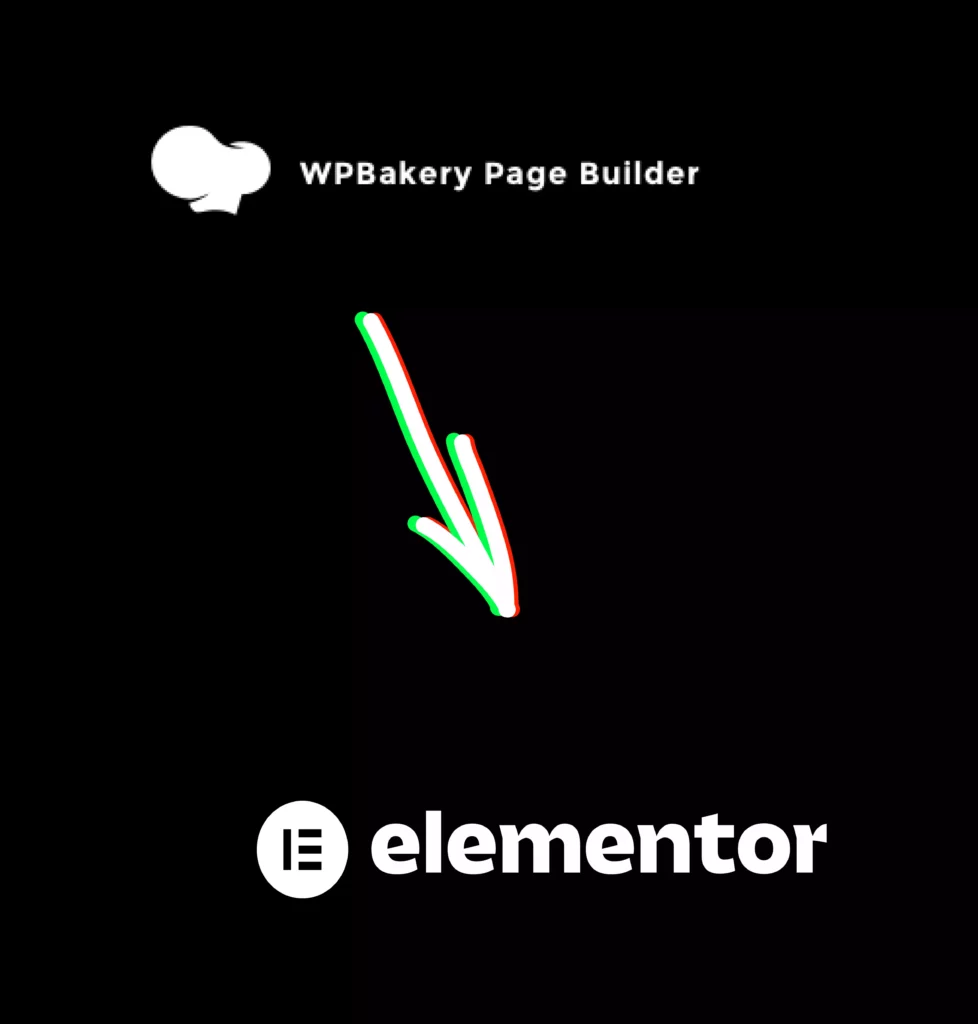
What’s involved with switching?
If you’ve decided Elementor might be right for you, then making the switch is pretty straightforward. The specifics of this, though, will depend highly on your organization’s website. WPBakery is flexible, so your site will not be the same as another. The development practices used by your developer when the site was originally built has their own workflow and way of developing, so we can’t foresee the exact details of the process.
Let’s go through the general process and take a look at some of the things involved with making the switch from WPBakery to Elementor.
Taking Backups
Before any changes are made, you should be sure to back up your website, database, and existing content to avoid potential data loss. We don’t care if you took backups last night, before starting a migration of any site, take a perfect complete backup.
Planning a Migration
Though you may not think of your switch as a migration, the process is essentially the same. So, planning your website migration is essential. Without a plan, how will anyone on your team know what to do?
Migrate content and data
Following industry best practices for developing with Elementor, you should begin to rebuild your website with Elementor. Go page-by-page, and rebuild each page anew in Elementor. Thanks to Elementor’s visual interface, global fonts and colors, and the multitude of educational resources available, the process is pretty easy. If your team doesn’t have the technical capacity for this process, there are many Elementor Experts available who can help guide you and assist in the migration process.
Integrating plugin and custom functionality
Does your website use advnaced APIs? Do you need integration with 3rd party systems? Experienced Elementor developers will know the best path for your needs.
Depending on the technical requirements for your website, this may involve developing custom Elementor widgets, or the use of certified Elementor add-ons.
- Ensure that any existing plugins run smoothly on the new platform
- Test to make sure that custom features or settings from the old website are functioning correctly on the new platform
Continue optimizing and maintain your Elementor website
Once the migration is complete, and you’re completely switched from WPBakery over to Elementor, don’t neglect your website. Engage in ongoing Elementor performance optimization and WordPress maintenance to ensure your site runs as good as it can.
Is Elementor the right choice?
Migrating from WPBakery to Elementor can be a challenging and time-consuming process, but may be worth it for the improved features and capabilities you can gain. It’s important to assess the advantages and disadvantages of making the switch thoroughly before proceeding. With careful planning and research, you can ensure that the transition is smooth and successful.



